记录混淆矩阵
绘制混淆矩阵(Confusion Matrix),用于评估分类模型的性能。混淆矩阵展示了模型预测结果与真实标签之间的对应关系,能够直观地显示各类别的预测准确性和错误类型。
混淆矩阵是评估分类模型性能的基础工具,特别适用于多分类问题。
你可以使用swanlab.confusion_matrix来记录混淆矩阵。
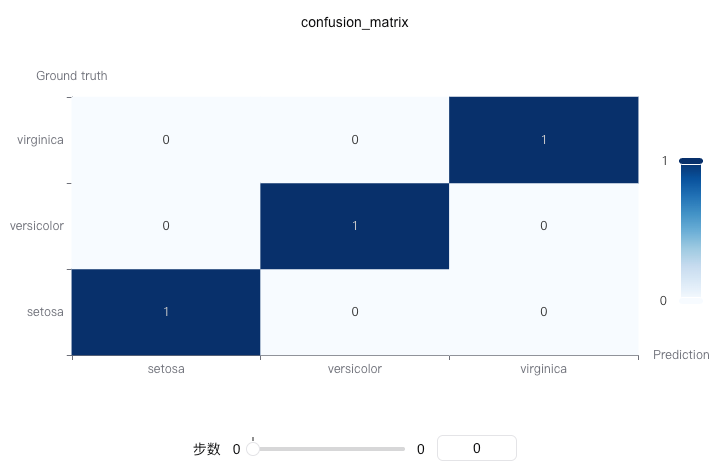
基本用法
python
from sklearn.datasets import load_iris
from sklearn.model_selection import train_test_split
import xgboost as xgb
import swanlab
# 加载鸢尾花数据集
iris_data = load_iris()
X = iris_data.data
y = iris_data.target
class_names = iris_data.target_names.tolist()
# 划分训练集和测试集
X_train, X_test, y_train, y_test = train_test_split(X, y, test_size=0.2, random_state=42)
# 训练模型
model = xgb.XGBClassifier(objective='multi:softmax', num_class=len(class_names))
model.fit(X_train, y_train)
# 获取预测结果
y_pred = model.predict(X_test)
# 初始化SwanLab
swanlab.init(project="Confusion-Matrix-Demo", experiment_name="Confusion-Matrix-Example")
# 记录混淆矩阵
swanlab.log({
"confusion_matrix": swanlab.confusion_matrix(y_test, y_pred, class_names)
})
swanlab.finish()使用自定义类别名称
python
# 定义自定义类别名称
custom_class_names = ["类别A", "类别B", "类别C"]
# 记录混淆矩阵
confusion_matrix = swanlab.confusion_matrix(y_test, y_pred, custom_class_names)
swanlab.log({"confusion_matrix_custom": confusion_matrix})不使用类别名称
python
# 不指定类别名称,将使用数字索引
confusion_matrix = swanlab.confusion_matrix(y_test, y_pred)
swanlab.log({"confusion_matrix_default": confusion_matrix})二分类示例
python
import numpy as np
from sklearn.datasets import make_classification
from sklearn.model_selection import train_test_split
import xgboost as xgb
import swanlab
# 生成二分类数据
X, y = make_classification(n_samples=1000, n_features=20, n_informative=2, n_redundant=10, random_state=42)
X_train, X_test, y_train, y_test = train_test_split(X, y, test_size=0.3, random_state=42)
# 训练模型
model = xgb.XGBClassifier(use_label_encoder=False, eval_metric='logloss')
model.fit(X_train, y_train)
# 获取预测结果
y_pred = model.predict(X_test)
# 记录混淆矩阵
swanlab.log({
"confusion_matrix": swanlab.confusion_matrix(y_test, y_pred, ["负类", "正类"])
})注意事项
- 数据格式:
y_true和y_pred可以是列表或numpy数组 - 多分类支持: 此函数支持二分类和多分类问题
- 类别名称:
class_names的长度应该与类别数量一致 - 依赖包: 需要安装
scikit-learn和pyecharts包 - 坐标轴: sklearn的confusion_matrix左上角为(0,0),在pyecharts的heatmap中是左下角,函数会自动处理坐标转换
- 矩阵解读: 混淆矩阵中,行表示真实标签,列表示预测标签