swanlab sync
swanlab sync [options] [logdir]| Option | Description |
|---|---|
-k, --api-key | API key for authentication. If not specified, the default API key from the environment will be used. If specified, this API key will be used for login but won't be saved. |
-h, --host | The host address for syncing logs. If not specified, the default host (https://swanlab.cn) will be used. |
-w, --workspace | The workspace for syncing logs. If not specified, the default workspace will be used. |
-p, --project | The project for syncing logs. If not specified, the default project will be used. |
-i, --id | The experiment ID to sync the logs to. It can only be used when the path is a single directory. |
Introduction
Sync local logs to SwanLab cloud or private deployment.
Version Comparison
The version comparison only applies to the
swanlab synccommand. For the Python library version comparison, please refer to Python Library Version Comparison.
| swanlab library version | Feature | Supported log files |
|---|---|---|
| >=0.6.8 | Support syncing logs from abnormal terminal of training; support id parameter | Logs generated by >=0.6.8 version of swanlab library |
| <0.6.8 | - | Logs generated by <0.6.8 version of swanlab library |
Command Line Examples
Locate the log directory you want to upload to the cloud (by default, it's the run- prefixed directory under swanlog), then execute the command:
swanlab sync ./swanlog/run-xxxINFO
By default, logs will be synced to the project recorded in the log files, which is the project set when running the experiment.
If you want to sync to a different project, you can use the -p option to specify the project.
If you see the following output, it indicates a successful sync:
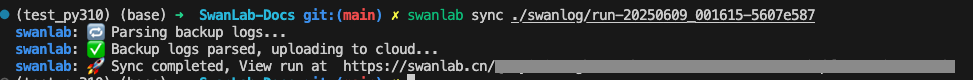
Python Code Example
import swanlab
swanlab.login(api_key="Your API Key")
swanlab.sync(
dir_path="./swanlog/run-xxx",
workspace="swanlab",
project_name="sync_test",
)Batch Upload
swanlab sync ./swanlog/run-*Resume Sync
If you don't want to create a new experiment, but sync on the existing experiment (it will compare the data and add the difference part), you can use the --id parameter:
swanlab sync ./swanlog/run-xxx --id <experiment ID>Experiment ID can be obtained from Resume Experiment/Resume Training.