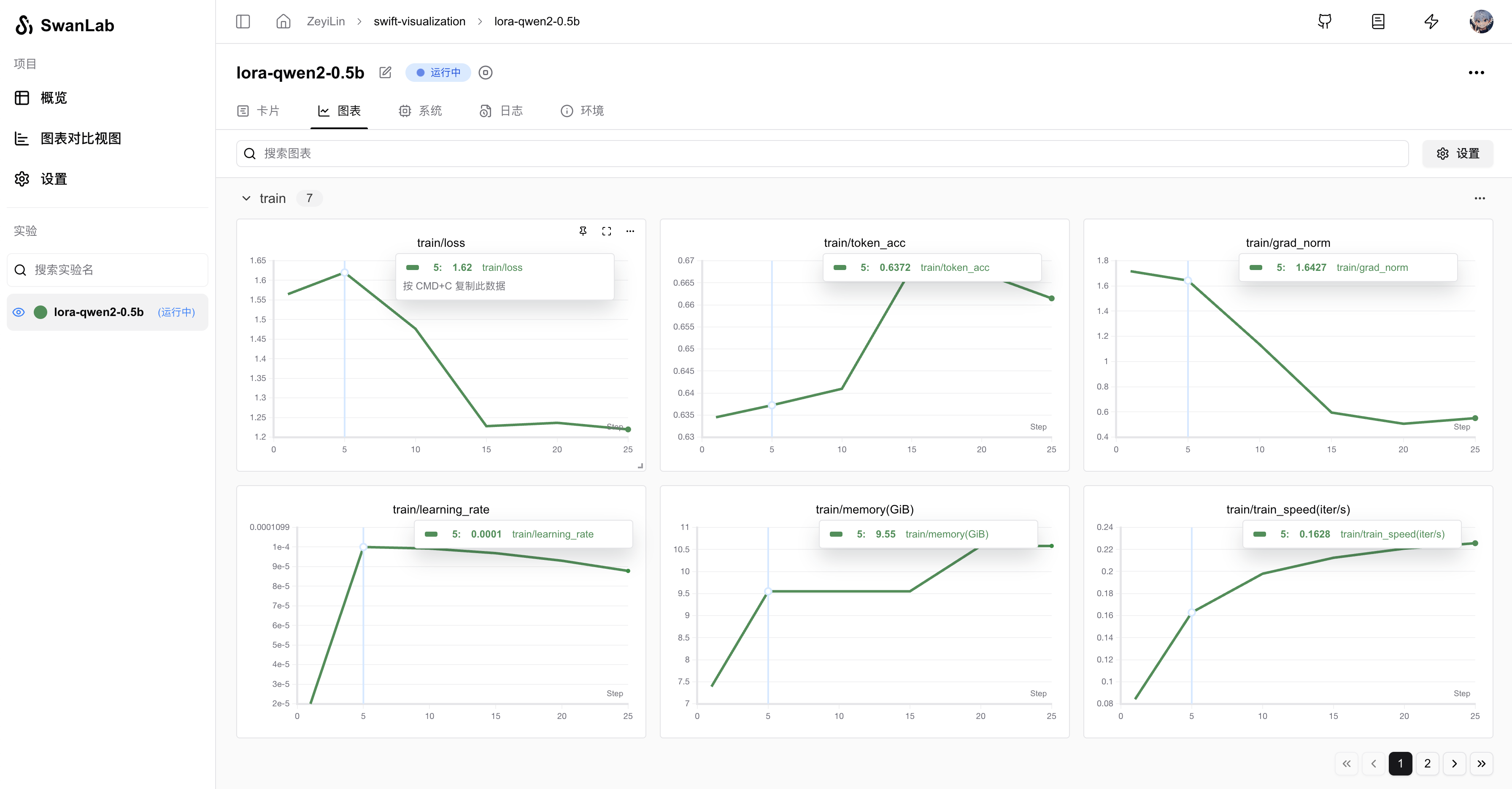Modelscope Swift
SwanLab has been officially integrated with Swift, see: #3142
Online Demo: swift-robot
Modelscope's Swift is a framework that integrates model training, fine-tuning, inference, and deployment.

🍲 ms-swift is the official framework provided by the ModelScope community for fine-tuning and deploying large language models and multimodal large models. It currently supports training (pre-training, fine-tuning, human alignment), inference, evaluation, quantization, and deployment of 450+ large models and 150+ multimodal large models.
🍔 Additionally, ms-swift incorporates state-of-the-art training techniques, including LoRA, QLoRA, Llama-Pro, LongLoRA, GaLore, Q-GaLore, LoRA+, LISA, DoRA, FourierFt, ReFT, UnSloth, and Liger for lightweight training, as well as DPO, GRPO, RM, PPO, KTO, CPO, SimPO, and ORPO for human alignment training.
ms-swift supports accelerated inference, evaluation, and deployment modules using vLLM and LMDeploy, and supports model quantization using GPTQ, AWQ, and BNB. Furthermore, ms-swift provides a Gradio-based Web UI and a wealth of best practices.
You can use Swift for rapid model training while utilizing SwanLab for experiment tracking and visualization.
0. Install ms-swift and swanlab
Install ms-swift (version >= 3.1.1):
pip install ms-swiftInstall swanlab:
pip install swanlab1. CLI Fine-tuning
You only need to add the --report_to and --swanlab_project parameters to the ms-swift CLI to use SwanLab for experiment tracking and visualization:
swift sft \
...
--report_to swanlab \
--swanlab_project swift-robot \
...Below is an example of combining SwanLab with Swift's official CLI fine-tuning case (see the last part of the code):
# 22GB
CUDA_VISIBLE_DEVICES=0 \
swift sft \
--model Qwen/Qwen2.5-7B-Instruct \
--train_type lora \
--dataset 'AI-ModelScope/alpaca-gpt4-data-zh#500' \
'AI-ModelScope/alpaca-gpt4-data-en#500' \
'swift/self-cognition#500' \
--torch_dtype bfloat16 \
--num_train_epochs 1 \
--per_device_train_batch_size 1 \
--per_device_eval_batch_size 1 \
--learning_rate 1e-4 \
--lora_rank 8 \
--lora_alpha 32 \
--target_modules all-linear \
--gradient_accumulation_steps 16 \
--eval_steps 50 \
--save_steps 50 \
--save_total_limit 5 \
--logging_steps 5 \
--max_length 2048 \
--output_dir output \
--system 'You are a helpful assistant.' \
--warmup_ratio 0.05 \
--dataloader_num_workers 4 \
--model_author swift \
--model_name swift-robot \
--report_to swanlab \
--swanlab_project swift-robotAfter running the command, you can view the training process on SwanLab:
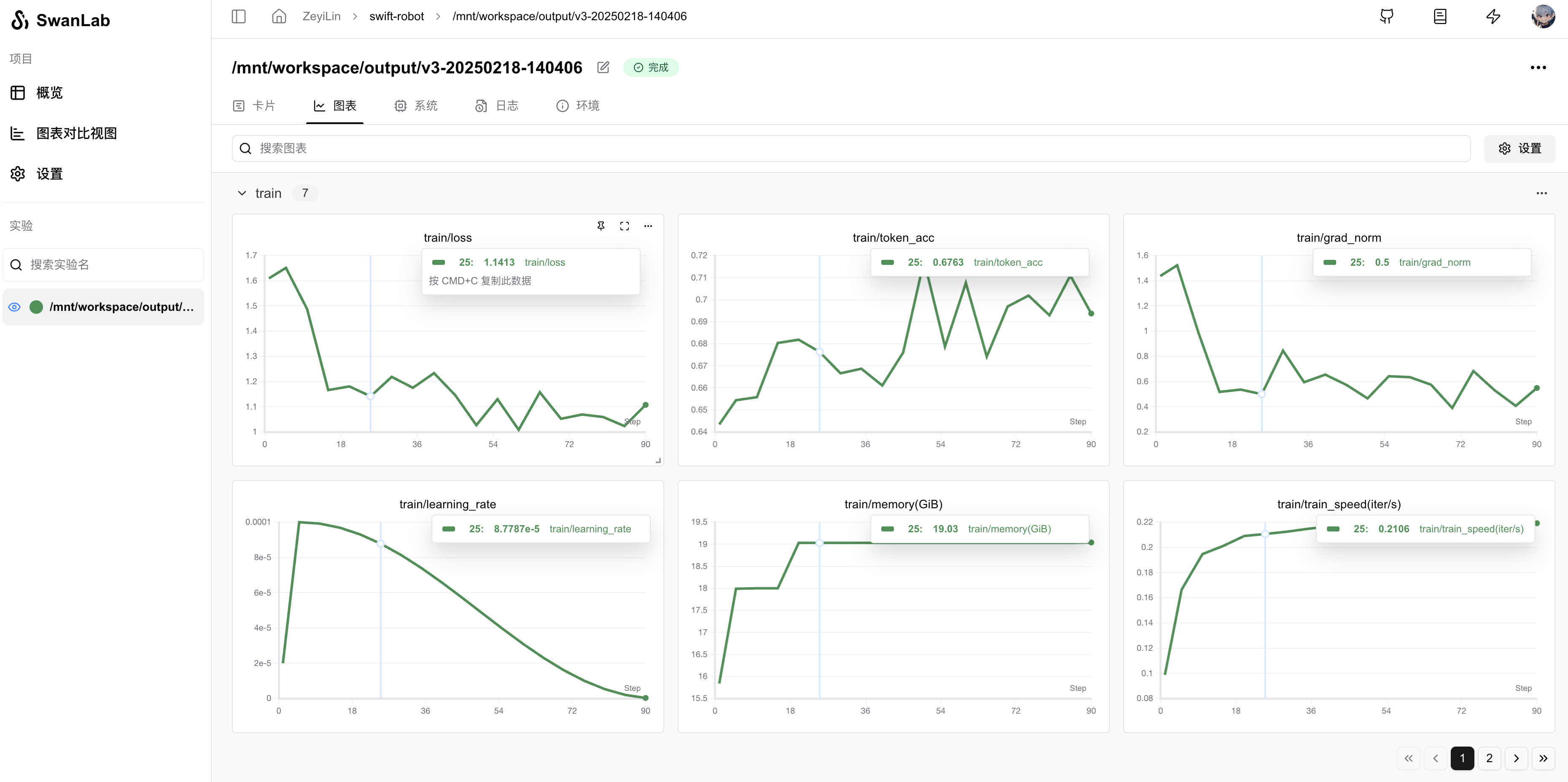
Supported full parameters:
swanlab_token: SwanLab's api-keyswanlab_project: SwanLab projectswanlab_workspace: Default is None, will use the username corresponding to the api-keyswanlab_exp_name: Experiment name, can be empty, defaults to the value of --output_dirswanlab_mode: Optional cloud or local, cloud mode or local mode
2. WebUI Fine-tuning
Swift not only supports CLI fine-tuning but also provides a convenient WebUI (web-based) fine-tuning interface for developers. You can also start SwanLab tracking experiments within the WebUI.
Start WebUI:
swift web-uiAfter starting, the browser will automatically open, displaying the fine-tuning interface (or visit http://localhost:7860/ ):

In the "Training Records" section below, select swanlab under Training Record Method:
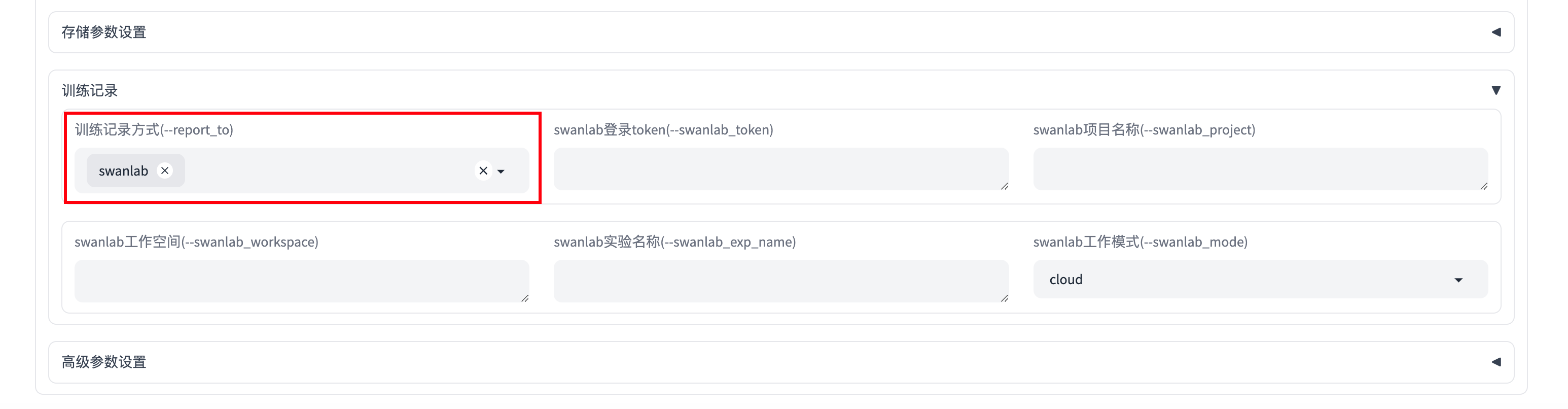
You can also fill in more detailed swanlab parameters in other parts of the "Training Records" section, including:
swanlab_token: SwanLab's api-keyswanlab_project: SwanLab projectswanlab_workspace: Default is None, will use the username corresponding to the api-keyswanlab_exp_name: Experiment name, can be empty, defaults to the value of --output_dirswanlab_mode: Optional cloud or local, cloud mode or local mode
Then, click the "🚀 Start Training" button to start training and use SwanLab to track the experiment:
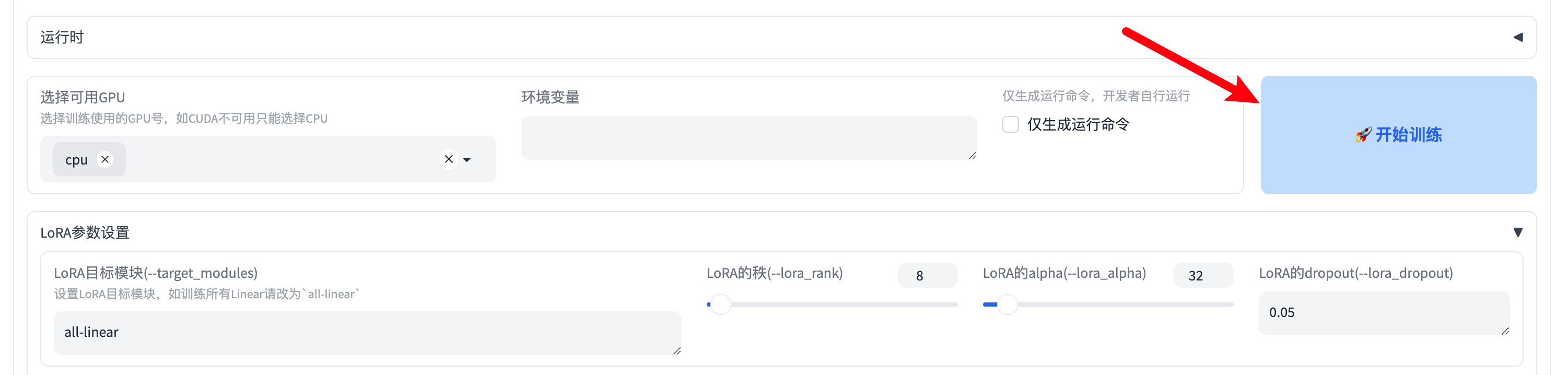
3. Python Code Fine-tuning
3.1 Import SwanLabCallback
Since Swift's trainer integrates with transformers, you can directly use swanlab's SwanLabCallback integrated with huggingface:
from swanlab.integration.transformers import SwanLabCallbackSwanLabCallback can define parameters such as:
- project, experiment_name, description, etc., which are consistent with swanlab.init, used for initializing the SwanLab project. You can also create a project externally via swanlab.init, and the integration will record experiments to the project you created externally.
3.2 Import Trainer
from swanlab.integration.transformers import SwanLabCallback
from swift import Seq2SeqTrainer, Seq2SeqTrainingArguments
···
# Instantiate SwanLabCallback
swanlab_callback = SwanLabCallback(project="swift-visualization")
trainer = Seq2SeqTrainer(
...
callbacks=[swanlab_callback],
)
trainer.train()3.3 Using SwanLabCallback
Fine-tuning a Qwen2-0.5B model with LoRA
from swanlab.integration.transformers import SwanLabCallback
from swift import Seq2SeqTrainer, Seq2SeqTrainingArguments
from swift.llm import get_model_tokenizer, load_dataset, get_template, EncodePreprocessor
from swift.utils import get_logger, find_all_linears, get_model_parameter_info, plot_images, seed_everything
from swift.tuners import Swift, LoraConfig
from swift.trainers import Seq2SeqTrainer, Seq2SeqTrainingArguments
from functools import partial
import os
logger = get_logger()
seed_everything(42)
# Hyperparameters for training
# model
model_id_or_path = 'Qwen/Qwen2.5-3B-Instruct' # model_id or model_path
system = 'You are a helpful assistant.'
output_dir = 'output'
# dataset
dataset = ['AI-ModelScope/alpaca-gpt4-data-zh#500', 'AI-ModelScope/alpaca-gpt4-data-en#500',
'swift/self-cognition#500'] # dataset_id or dataset_path
data_seed = 42
max_length = 2048
split_dataset_ratio = 0.01 # Split validation set
num_proc = 4 # The number of processes for data loading.
# The following two parameters are used to override the placeholders in the self-cognition dataset.
model_name = ['小黄', 'Xiao Huang'] # The Chinese name and English name of the model
model_author = ['魔搭', 'ModelScope'] # The Chinese name and English name of the model author
# lora
lora_rank = 8
lora_alpha = 32
# training_args
training_args = Seq2SeqTrainingArguments(
output_dir=output_dir,
learning_rate=1e-4,
per_device_train_batch_size=1,
per_device_eval_batch_size=1,
gradient_checkpointing=True,
weight_decay=0.1,
lr_scheduler_type='cosine',
warmup_ratio=0.05,
logging_first_step=True,
save_strategy='steps',
save_steps=50,
eval_strategy='steps',
eval_steps=50,
gradient_accumulation_steps=16,
num_train_epochs=1,
metric_for_best_model='loss',
save_total_limit=5,
logging_steps=5,
dataloader_num_workers=1,
data_seed=data_seed,
)
output_dir = os.path.abspath(os.path.expanduser(output_dir))
logger.info(f'output_dir: {output_dir}')
# Obtain the model and template, and add a trainable Lora layer on the model.
model, tokenizer = get_model_tokenizer(model_id_or_path)
logger.info(f'model_info: {model.model_info}')
template = get_template(model.model_meta.template, tokenizer, default_system=system, max_length=max_length)
template.set_mode('train')
target_modules = find_all_linears(model)
lora_config = LoraConfig(task_type='CAUSAL_LM', r=lora_rank, lora_alpha=lora_alpha,
target_modules=target_modules)
model = Swift.prepare_model(model, lora_config)
logger.info(f'lora_config: {lora_config}')
# Print model structure and trainable parameters.
logger.info(f'model: {model}')
model_parameter_info = get_model_parameter_info(model)
logger.info(f'model_parameter_info: {model_parameter_info}')
# Download and load the dataset, split it into a training set and a validation set,
# and encode the text data into tokens.
train_dataset, val_dataset = load_dataset(dataset, split_dataset_ratio=split_dataset_ratio, num_proc=num_proc,
model_name=model_name, model_author=model_author, seed=data_seed)
logger.info(f'train_dataset: {train_dataset}')
logger.info(f'val_dataset: {val_dataset}')
logger.info(f'train_dataset[0]: {train_dataset[0]}')
train_dataset = EncodePreprocessor(template=template)(train_dataset, num_proc=num_proc)
val_dataset = EncodePreprocessor(template=template)(val_dataset, num_proc=num_proc)
logger.info(f'encoded_train_dataset[0]: {train_dataset[0]}')
# Print a sample
template.print_inputs(train_dataset[0])
# Get the trainer and start the training.
model.enable_input_require_grads() # Compatible with gradient checkpointing
swanlab_callback = SwanLabCallback(
project="swift-visualization",
experiment_name="lora-qwen2-0.5b",
description="Fine-tuning a Qwen2-0.5B model with LoRA"
)
trainer = Seq2SeqTrainer(
model=model,
args=training_args,
data_collator=template.data_collator,
train_dataset=train_dataset,
eval_dataset=val_dataset,
template=template,
callbacks=[swanlab_callback],
)
trainer.train()
last_model_checkpoint = trainer.state.last_model_checkpoint
logger.info(f'last_model_checkpoint: {last_model_checkpoint}')Visualization results after running: