🤗HuggingFace Trl
TRL (Transformers Reinforcement Learning) is a leading Python library designed to optimize foundational models through advanced techniques such as Supervised Fine-Tuning (SFT), Proximal Policy Optimization (PPO), and Direct Preference Optimization (DPO). Built on top of the 🤗 Transformers ecosystem, TRL supports multiple model architectures and modalities, and can scale across various hardware configurations.

You can use Trl for rapid model training while leveraging SwanLab for experiment tracking and visualization.
For versions
transformers>=4.50.0, SwanLab is officially integrated.
If your version is below 4.50.0, please use SwanLabCallback Integration.
1. One-Line Integration
Simply locate the HF Config section (e.g., SFTConfig, GRPOConfig, etc.) in your training code and add the report_to="swanlab" parameter to complete the integration.
from trl import SFTConfig, SFTTrainer
args = SFTConfig(
...,
report_to="swanlab"
)
trainer = Trainer(..., args=args)2. Custom Project Name
By default, the project name will be the directory name from which you run the code.
If you wish to customize the project name, you can set the SWANLAB_PROJECT environment variable:
import os
os.environ["SWANLAB_PROJECT"]="qwen2-sft"export SWANLAB_PROJECT="qwen2-sft"set SWANLAB_PROJECT="qwen2-sft"3. Example Code
Using the Qwen2.5-0.5B-Instruct model, perform SFT training with the Capybara dataset:
from trl import SFTConfig, SFTTrainer
from datasets import load_dataset
dataset = load_dataset("trl-lib/Capybara", split="train")
training_args = SFTConfig(
output_dir="Qwen/Qwen2.5-0.5B-SFT",
per_device_train_batch_size=1,
per_device_eval_batch_size=1,
num_train_epochs=1,
logging_steps=20,
learning_rate=2e-5,
report_to="swanlab",
)
trainer = SFTTrainer(
args=training_args,
model="Qwen/Qwen2.5-0.5B-Instruct",
train_dataset=dataset,
)
trainer.train()The same applies to DPO, GRPO, PPO, etc. Simply pass report_to="swanlab" to the corresponding Config.
4. GUI Effect Display
Automatically Recorded Hyperparameters:
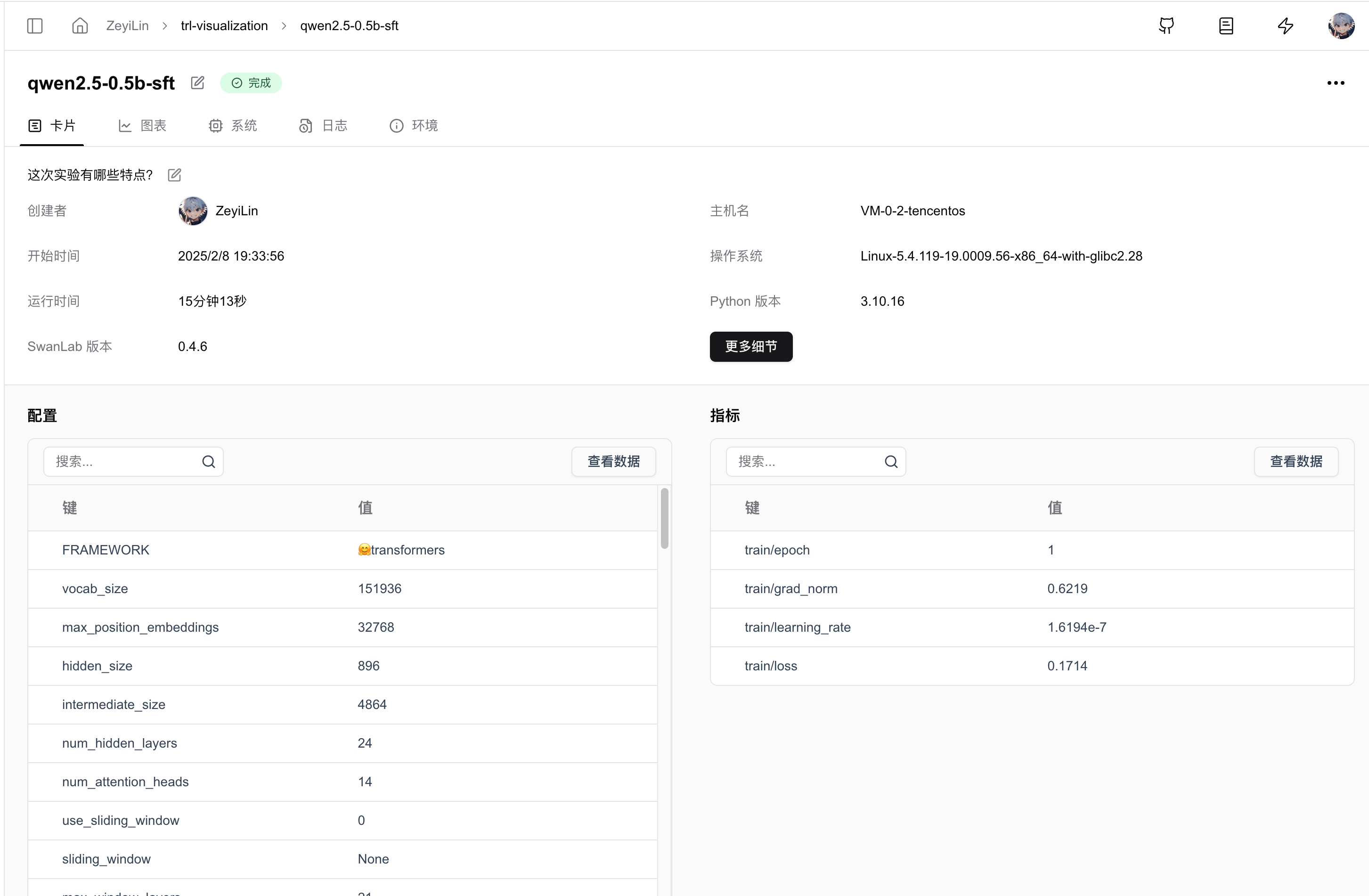
Metrics Recording:
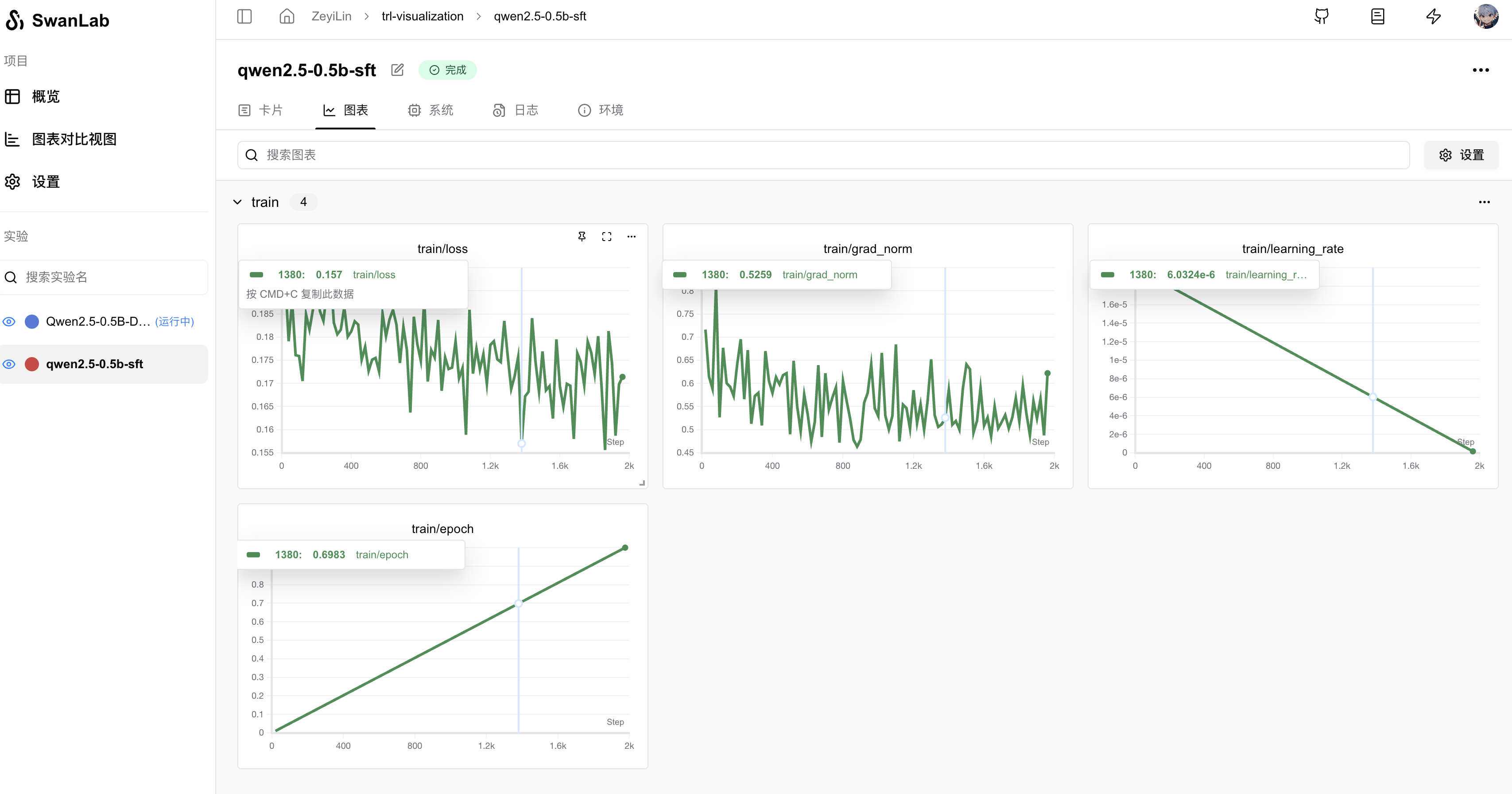
5. Using SwanLabCallback
If you are using a version of Transformers<4.50.0 or wish to have more flexible control over SwanLab's behavior, you can use the SwanLabCallback integration.
5.1 Import SwanLabCallback
from swanlab.integration.transformers import SwanLabCallbackSwanLabCallback is a logging class adapted for Transformers.
SwanLabCallback can define parameters such as:
- project, experiment_name, description, etc., which have the same effect as swanlab.init, used for initializing the SwanLab project.
- You can also create a project externally via
swanlab.init, and the integration will log the experiment to the project you created externally.
5.2 Pass to Trainer
from swanlab.integration.transformers import SwanLabCallback
from trl import SFTConfig, SFTTrainer
...
# Instantiate SwanLabCallback
swanlab_callback = SwanLabCallback(project="trl-visualization")
trainer = SFTTrainer(
...
# Pass callbacks parameter
callbacks=[swanlab_callback],
)
trainer.train()5.3 Complete Example Code
Using the Qwen2.5-0.5B-Instruct model, perform SFT training with the Capybara dataset:
from trl import SFTConfig, SFTTrainer
from datasets import load_dataset
from swanlab.integration.transformers import SwanLabCallback
dataset = load_dataset("trl-lib/Capybara", split="train")
swanlab_callback = SwanLabCallback(
project="trl-visualization",
experiment_name="Qwen2.5-0.5B-SFT",
description="Testing SFT training using the trl framework"
)
training_args = SFTConfig(
output_dir="Qwen/Qwen2.5-0.5B-SFT",
per_device_train_batch_size=1,
per_device_eval_batch_size=1,
num_train_epochs=1,
logging_steps=20,
learning_rate=2e-5,
report_to="none",
)
trainer = SFTTrainer(
args=training_args,
model="Qwen/Qwen2.5-0.5B-Instruct",
train_dataset=dataset,
)
trainer.train()The same applies to DPO, GRPO, PPO, etc. Simply pass SwanLabCallback to the corresponding Trainer.
5. Environment
Reference: HuggingFace Docs: transformers.integrations.SwanLabCallback