🤗HuggingFace Transformers
Hugging Face's Transformers is a highly popular open-source library that provides a wide range of pre-trained models, primarily for Natural Language Processing (NLP) tasks. The library aims to make the latest models easily accessible and supports multiple frameworks such as TensorFlow and PyTorch.

You can use Transformers for rapid model training while utilizing SwanLab for experiment tracking and visualization.
For versions
transformers>=4.50.0, SwanLab is officially integrated.
If your version is below 4.50.0, please use SwanLabCallback Integration.
1. One-Line Integration
Simply locate the TrainingArguments section in your training code and add the report_to="swanlab" parameter to complete the integration.
from transformers import TrainingArguments, Trainer
args = TrainingArguments(
...,
report_to="swanlab"
)
trainer = Trainer(..., args=args)If you want to set an experiment name to distinguish each training, you can set the run_name parameter:
args = TrainingArguments(
...,
report_to="swanlab",
run_name="great_try_1",
)2. Custom Project Name / Workspace
By default, the project name will be the directory name from which you run the code, the experiment name will be the output_dir.
If you wish to customize the project name or workspace, you can set the SWANLAB_PROJ_NAME and SWANLAB_WORKSPACE environment variables:
import os
os.environ["SWANLAB_PROJ_NAME"]="qwen2-sft"
os.environ["SWANLAB_WORKSPACE"]="EmotionMachine"
...
from transformers import TrainingArguments, Trainer
args = TrainingArguments(
...,
report_to="swanlab",
run_name="great_try_1",
)
trainer = Trainer(..., args=args)export SWANLAB_PROJ_NAME="qwen2-sft"
export SWANLAB_WORKSPACE="EmotionMachine"set SWANLAB_PROJ_NAME="qwen2-sft"
set SWANLAB_WORKSPACE="EmotionMachine"3. Example Code: Bert Text Classification
import evaluate
import numpy as np
from datasets import load_dataset
from transformers import AutoModelForSequenceClassification, AutoTokenizer, Trainer, TrainingArguments
def tokenize_function(examples):
return tokenizer(examples["text"], padding="max_length", truncation=True)
def compute_metrics(eval_pred):
logits, labels = eval_pred
predictions = np.argmax(logits, axis=-1)
return metric.compute(predictions=predictions, references=labels)
dataset = load_dataset("yelp_review_full")
tokenizer = AutoTokenizer.from_pretrained("bert-base-cased")
tokenized_datasets = dataset.map(tokenize_function, batched=True)
small_train_dataset = tokenized_datasets["train"].shuffle(seed=42).select(range(1000))
small_eval_dataset = tokenized_datasets["test"].shuffle(seed=42).select(range(1000))
metric = evaluate.load("accuracy")
model = AutoModelForSequenceClassification.from_pretrained("bert-base-cased", num_labels=5)
training_args = TrainingArguments(
output_dir="test_trainer",
num_train_epochs=3,
logging_steps=50,
report_to="swanlab",
)
trainer = Trainer(
model=model,
args=training_args,
train_dataset=small_train_dataset,
eval_dataset=small_eval_dataset,
compute_metrics=compute_metrics,
)
trainer.train()4. SwanLabCallback Integration
If you are using a version of Transformers<4.50.0 or wish to have more flexible control over SwanLab's behavior, you can use the SwanLabCallback integration.
4.1 Import SwanLabCallback
from swanlab.integration.transformers import SwanLabCallbackSwanLabCallback is a logging class adapted for Transformers.
SwanLabCallback can define parameters such as:
- project, experiment_name, description, etc., which have the same effect as swanlab.init, used for initializing the SwanLab project.
- You can also create a project externally via
swanlab.init, and the integration will log the experiment to the project you created externally.
4.2 Pass to Trainer
from swanlab.integration.transformers import SwanLabCallback
from transformers import Trainer, TrainingArguments
...
# Instantiate SwanLabCallback
swanlab_callback = SwanLabCallback(project="hf-visualization")
trainer = Trainer(
...
# Pass callbacks parameter
callbacks=[swanlab_callback],
)
trainer.train()4.3 Complete Example Code
import evaluate
import numpy as np
import swanlab
from swanlab.integration.transformers import SwanLabCallback
from datasets import load_dataset
from transformers import AutoModelForSequenceClassification, AutoTokenizer, Trainer, TrainingArguments
def tokenize_function(examples):
return tokenizer(examples["text"], padding="max_length", truncation=True)
def compute_metrics(eval_pred):
logits, labels = eval_pred
predictions = np.argmax(logits, axis=-1)
return metric.compute(predictions=predictions, references=labels)
dataset = load_dataset("yelp_review_full")
tokenizer = AutoTokenizer.from_pretrained("bert-base-cased")
tokenized_datasets = dataset.map(tokenize_function, batched=True)
small_train_dataset = tokenized_datasets["train"].shuffle(seed=42).select(range(1000))
small_eval_dataset = tokenized_datasets["test"].shuffle(seed=42).select(range(1000))
metric = evaluate.load("accuracy")
model = AutoModelForSequenceClassification.from_pretrained("bert-base-cased", num_labels=5)
training_args = TrainingArguments(
output_dir="test_trainer",
# If you only want to use SwanLab for experiment tracking, set the report_to parameter to "none"
report_to="none",
num_train_epochs=3,
logging_steps=50,
)
# Instantiate SwanLabCallback
swanlab_callback = SwanLabCallback(experiment_name="TransformersTest")
trainer = Trainer(
model=model,
args=training_args,
train_dataset=small_train_dataset,
eval_dataset=small_eval_dataset,
compute_metrics=compute_metrics,
# Pass callbacks parameter
callbacks=[swanlab_callback],
)
trainer.train()4.4 GUI Effect Display
Automatically recorded hyperparameters:
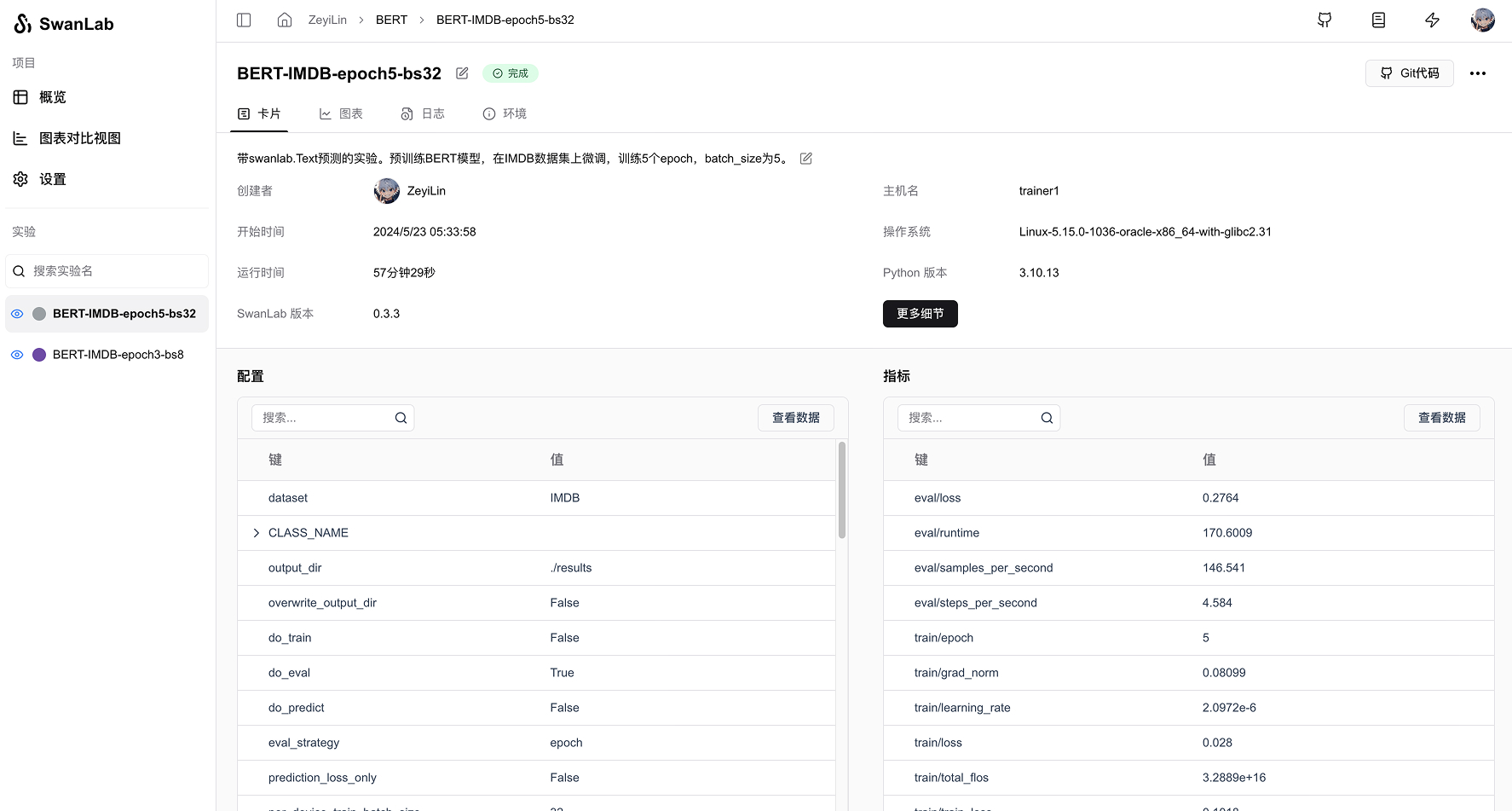
Metrics recording:
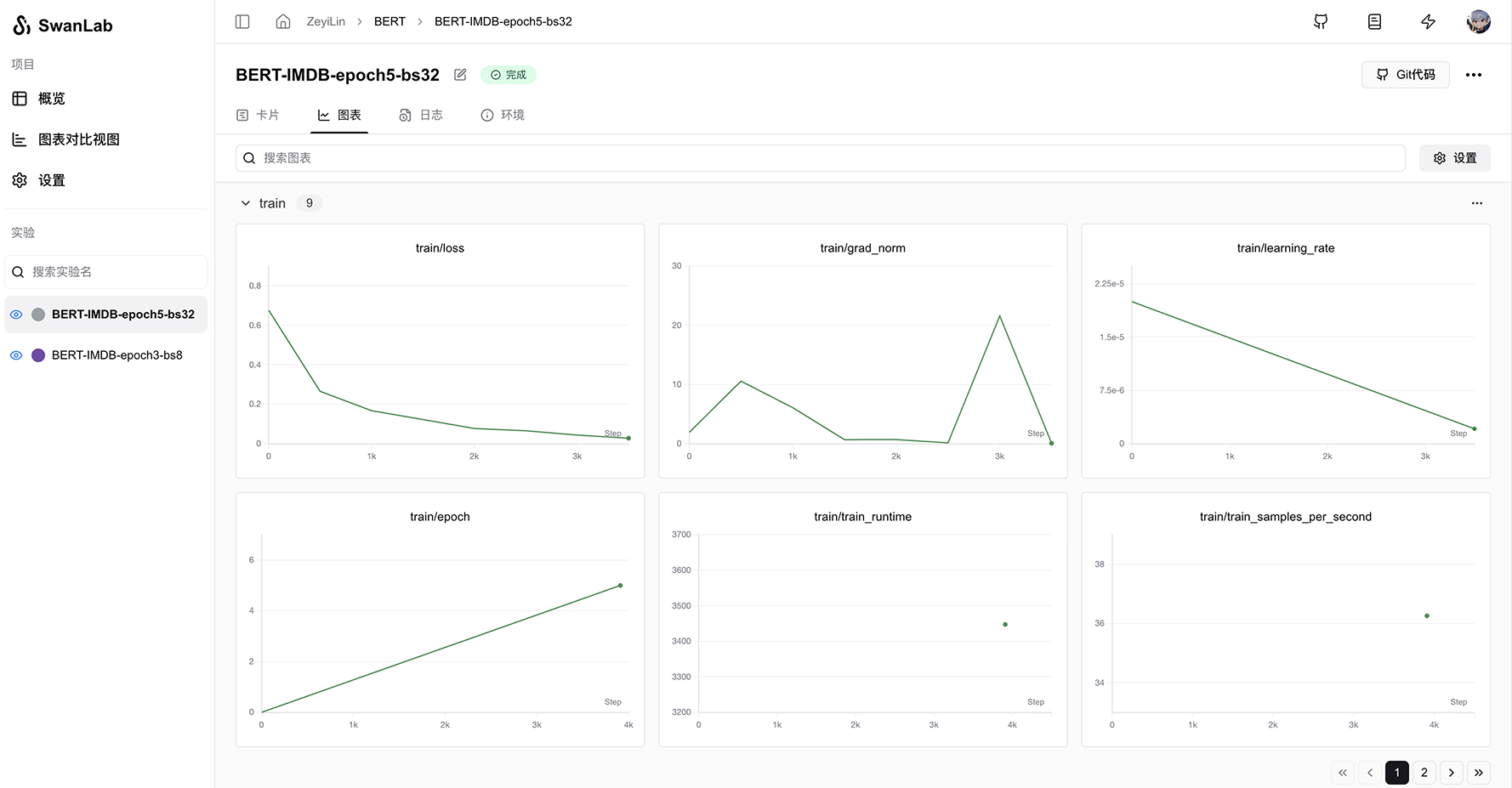
4.5 Extension: Adding More Callbacks
Imagine a scenario where you want the model to infer test samples at the end of each epoch and log the inference results with swanlab. You can create a new class inheriting from SwanLabCallback and add or override lifecycle functions. For example:
class NLPSwanLabCallback(SwanLabCallback):
def on_epoch_end(self, args, state, control, **kwargs):
test_text_list = ["example1", "example2"]
log_text_list = []
for text in test_text_list:
result = model(text)
log_text_list.append(swanlab.Text(result))
swanlab.log({"Prediction": test_text_list}, step=state.global_step)The above is a new callback class for NLP tasks, adding the on_epoch_end function, which will execute at the end of each epoch during transformers training.
View all Transformers lifecycle callback functions: Link
5. Environment
Reference: HuggingFace Docs: transformers.integrations.SwanLabCallback