Welcome to SwanLab
Official Website · Framework Integration · Github · Quick Start · Sync WandB · Benchmark Community
🎉 Self-Hosted Kubernetes Version Officially Released!
The self-hosted Kubernetes version supports local use with features comparable to the public cloud edition. For deployment instructions, see this document.
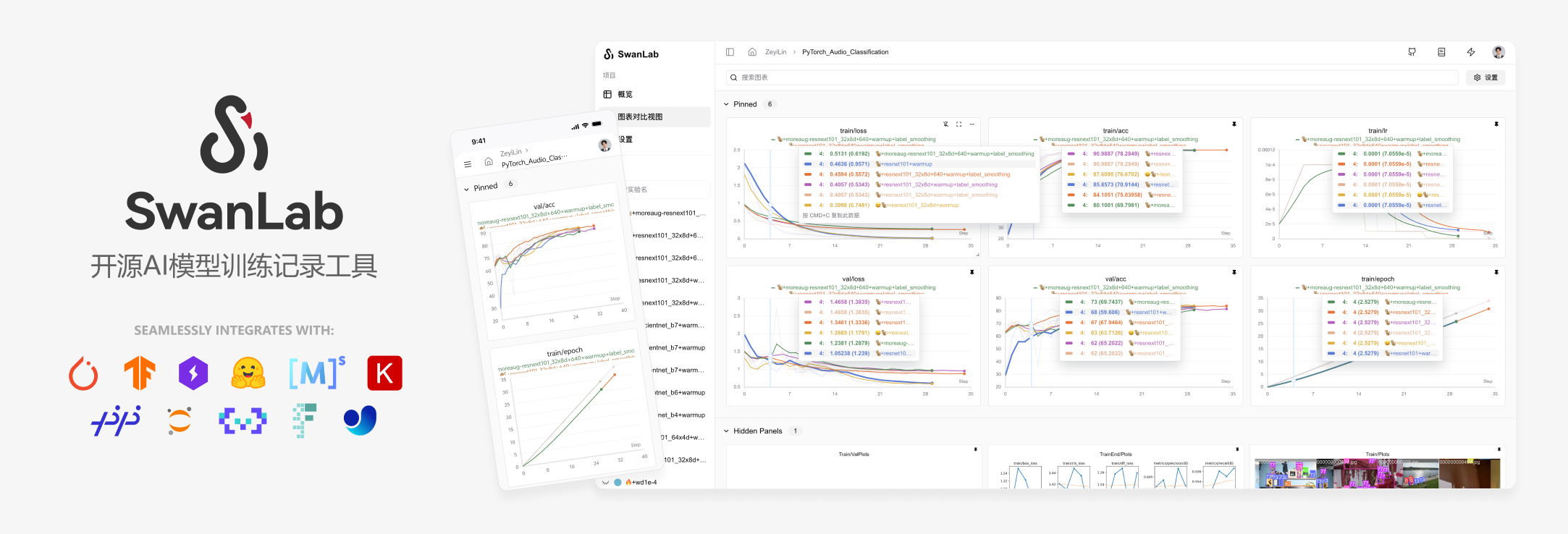
SwanLab is an open-source, lightweight AI model training tracking and visualization tool that provides a platform for tracking, recording, comparing, and collaborating on experiments.
Designed for AI researchers, SwanLab offers a user-friendly Python API and an elegant UI, featuring training visualization, automatic logging, hyperparameter tracking, experiment comparison, and multi-user collaboration. With SwanLab, researchers can identify training issues through intuitive visual charts, compare multiple experiments for inspiration, and share via online webpages or collaborative training within organizations, breaking down communication barriers and improving team efficiency.
Using SwanLab, researchers can document every training experience, seamlessly communicate and collaborate with peers, while machine learning engineers can develop production-ready models faster.
📹 Online Demos
| ResNet50 Cat-Dog Classification | Yolov8-COCO128 Object Detection |
|---|---|
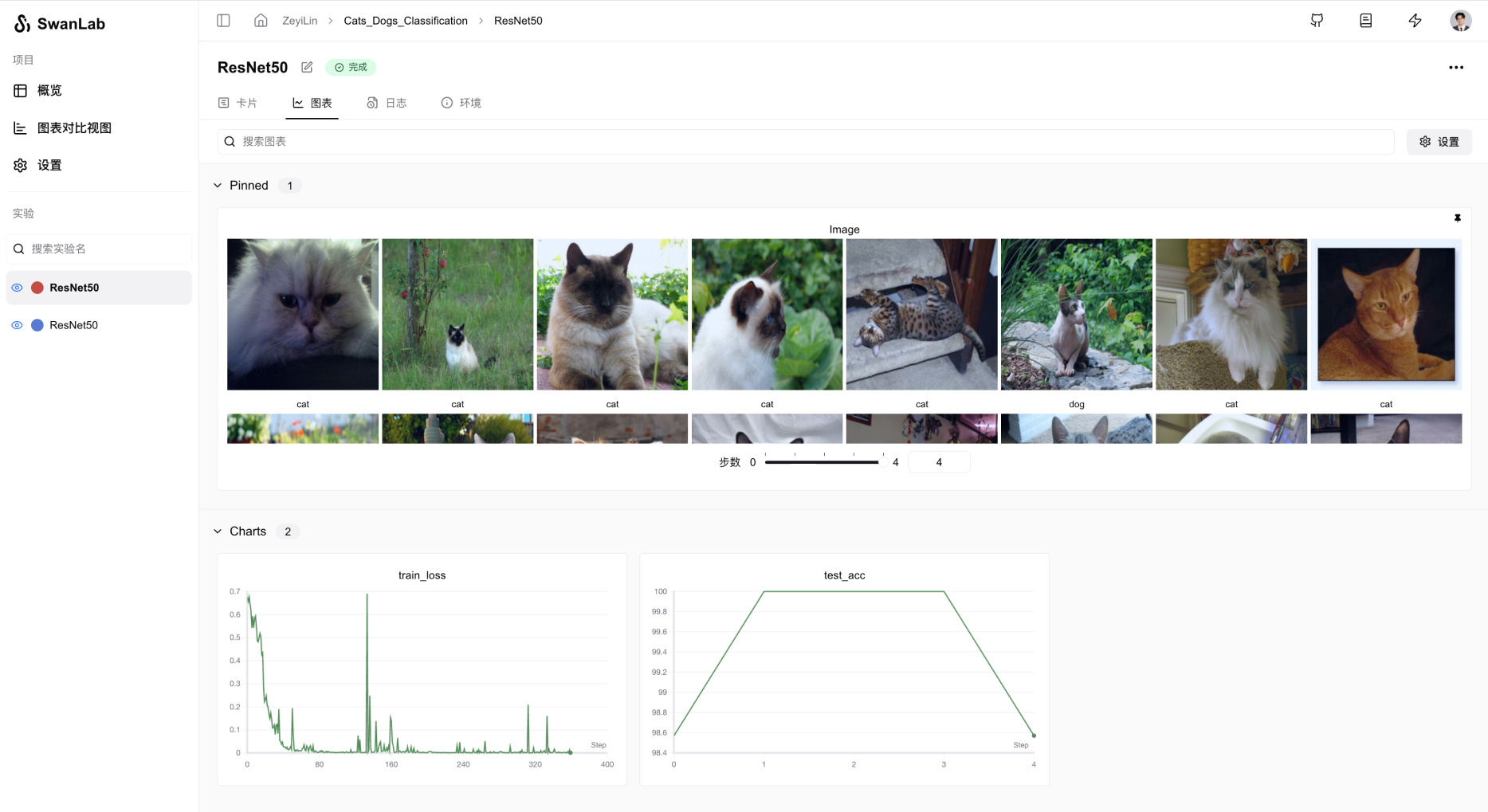 | 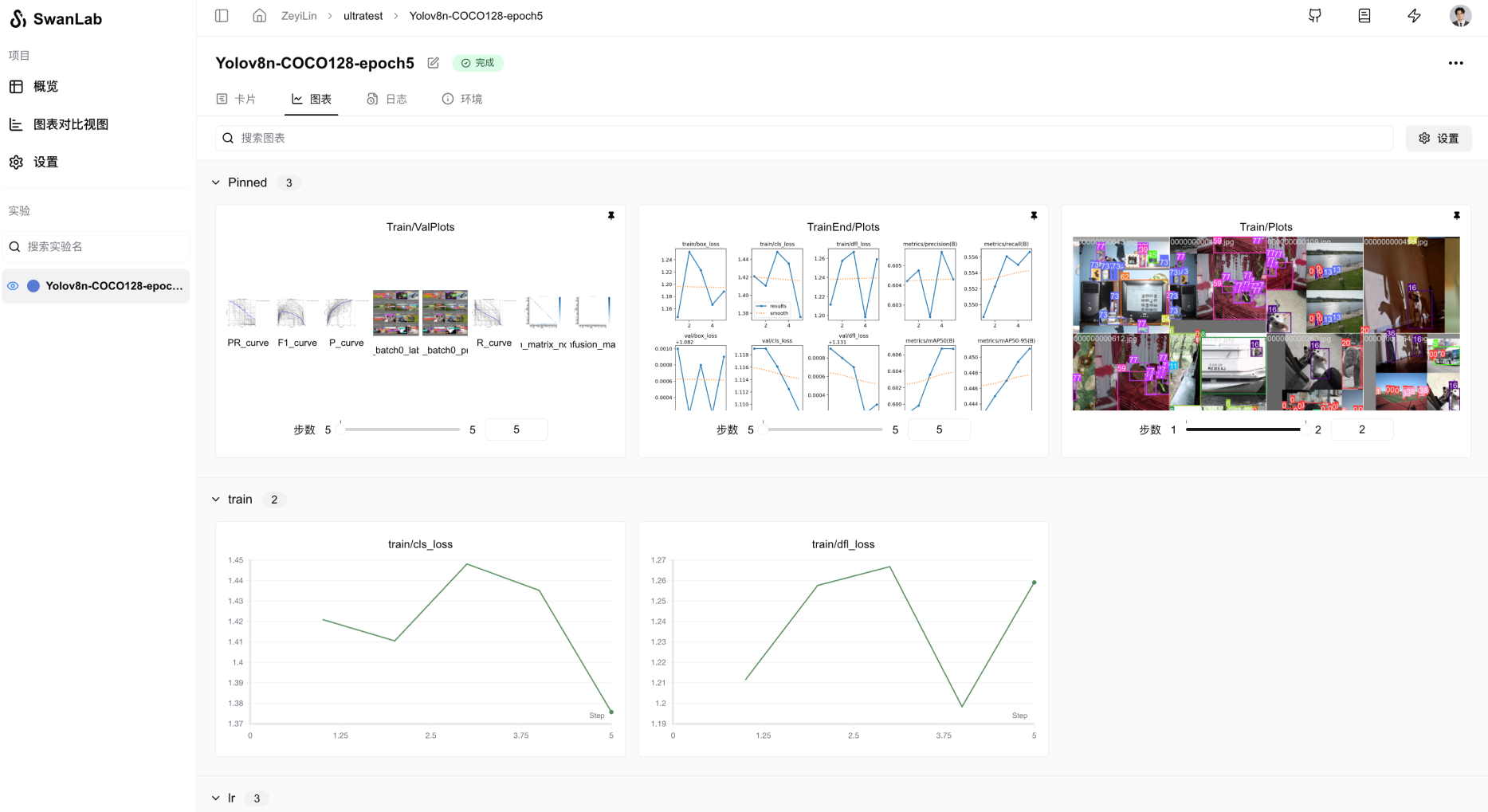 |
| Track a simple ResNet50 model training on a cat-dog dataset for image classification. | Use Yolov8 on the COCO128 dataset for object detection, tracking training hyperparameters and metrics. |
| Qwen2 Instruction Fine-Tuning | LSTM Google Stock Prediction |
|---|---|
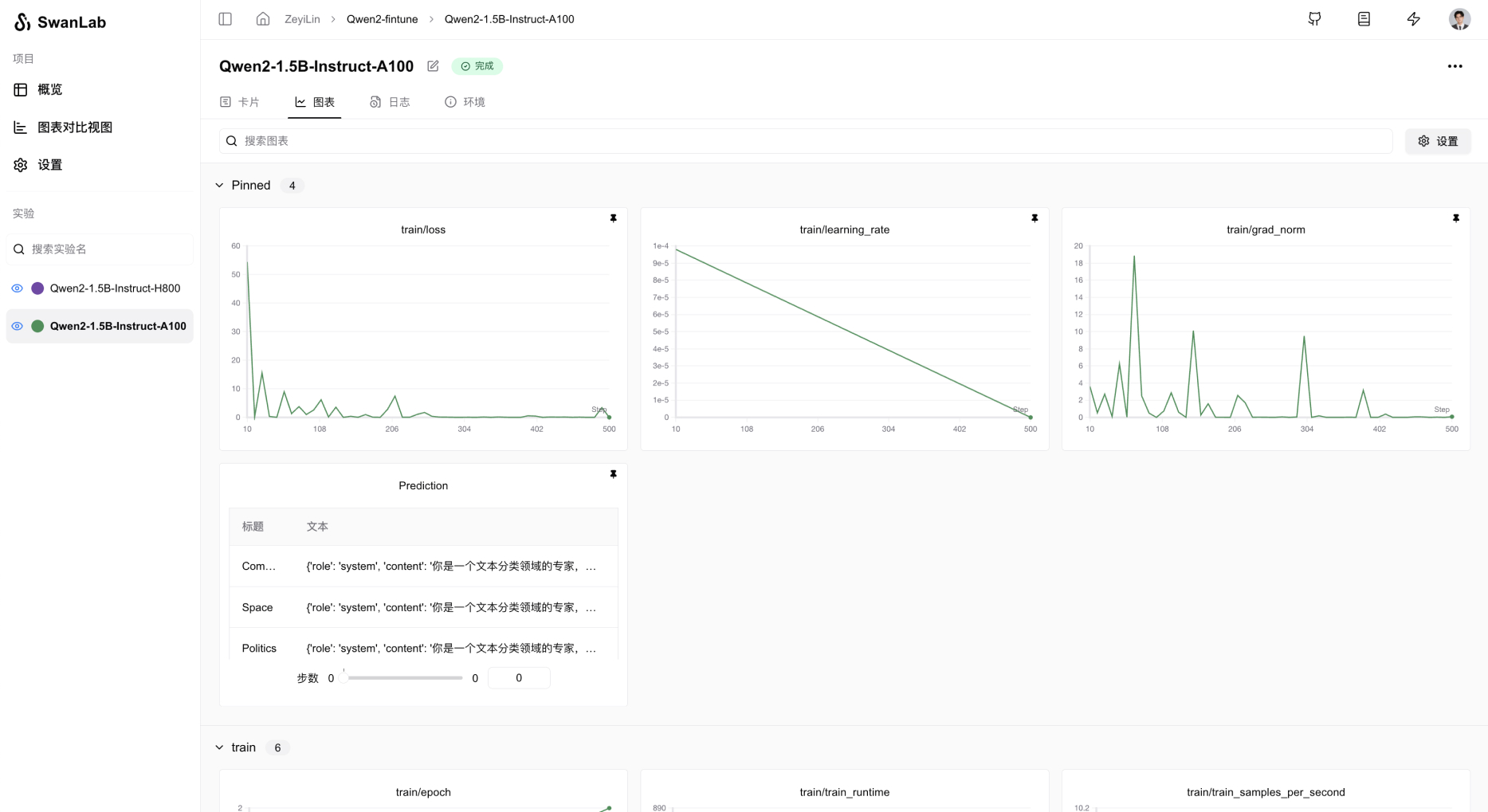 | 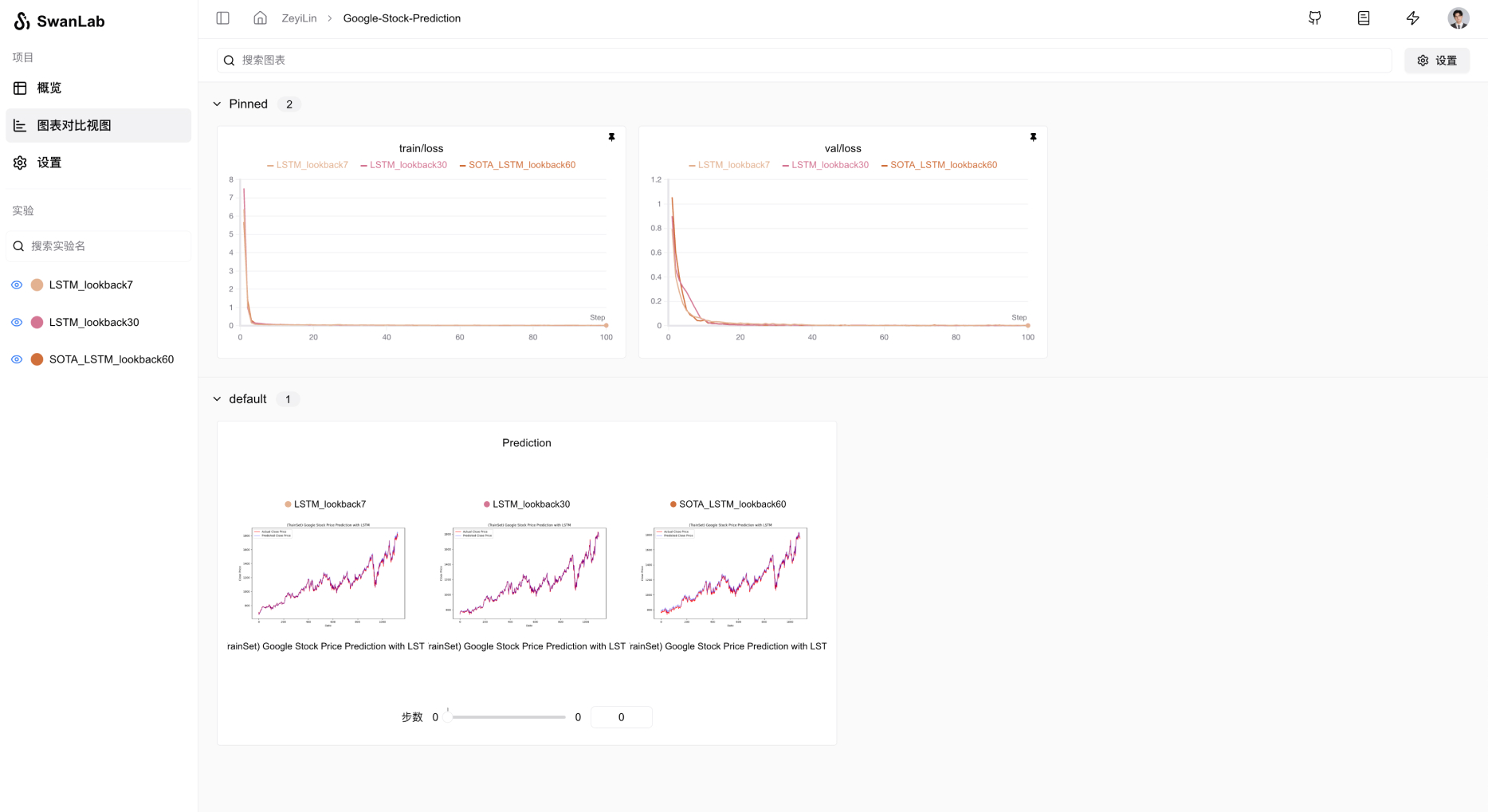 |
| Track Qwen2 LLM instruction fine-tuning for basic instruction following. | Train a simple LSTM model on Google stock data for future price prediction. |
| ResNeXt101 Audio Classification | Qwen2-VL COCO Dataset Fine-Tuning |
|---|---|
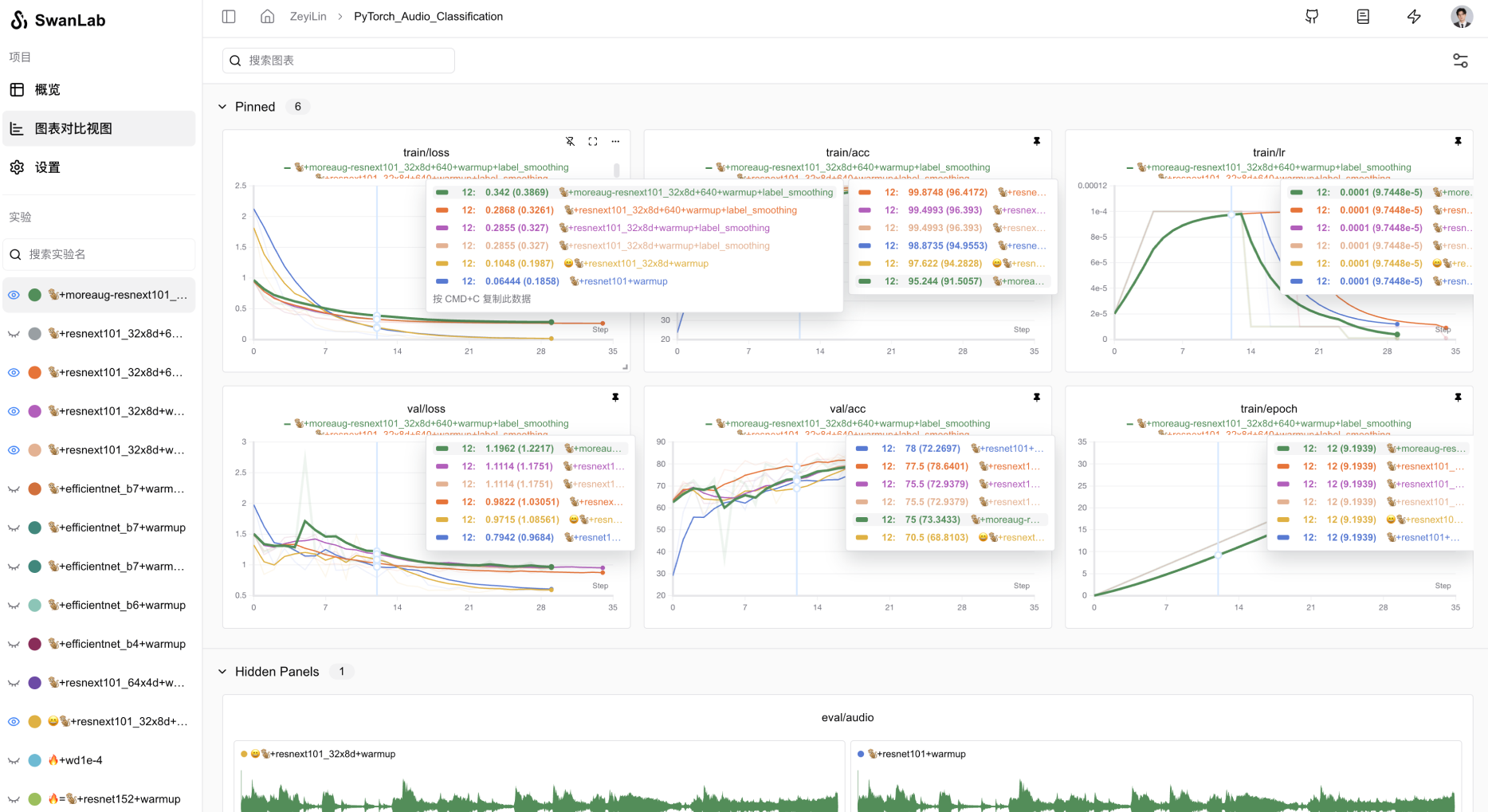 | 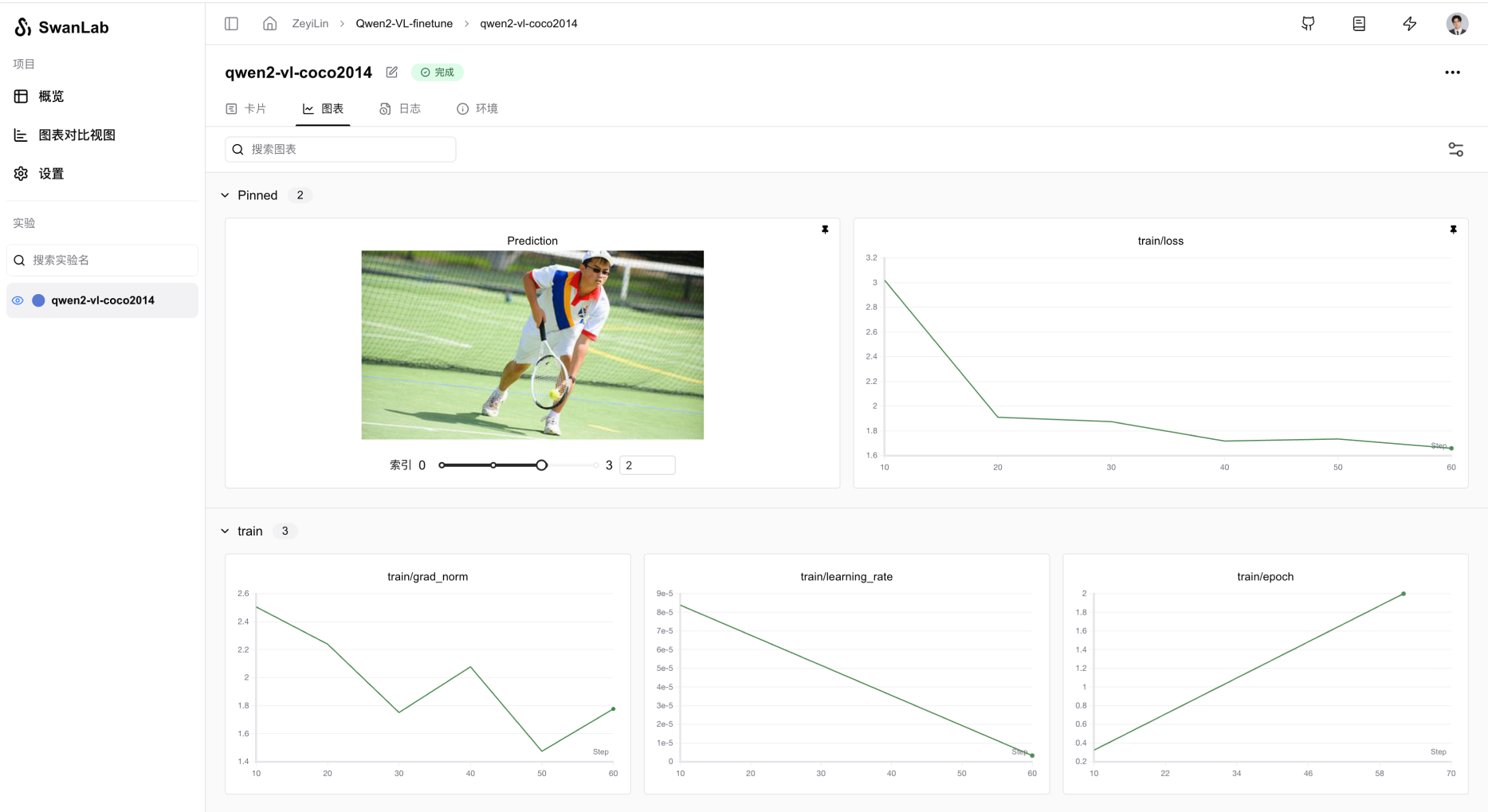 |
| Progressive experiments from ResNet to ResNeXt for audio classification. | Lora fine-tuning for Qwen2-VL multimodal LLM on the COCO2014 dataset. |
| EasyR1 Multimodal LLM RL Training | Qwen2.5-0.5B GRPO Training |
|---|---|
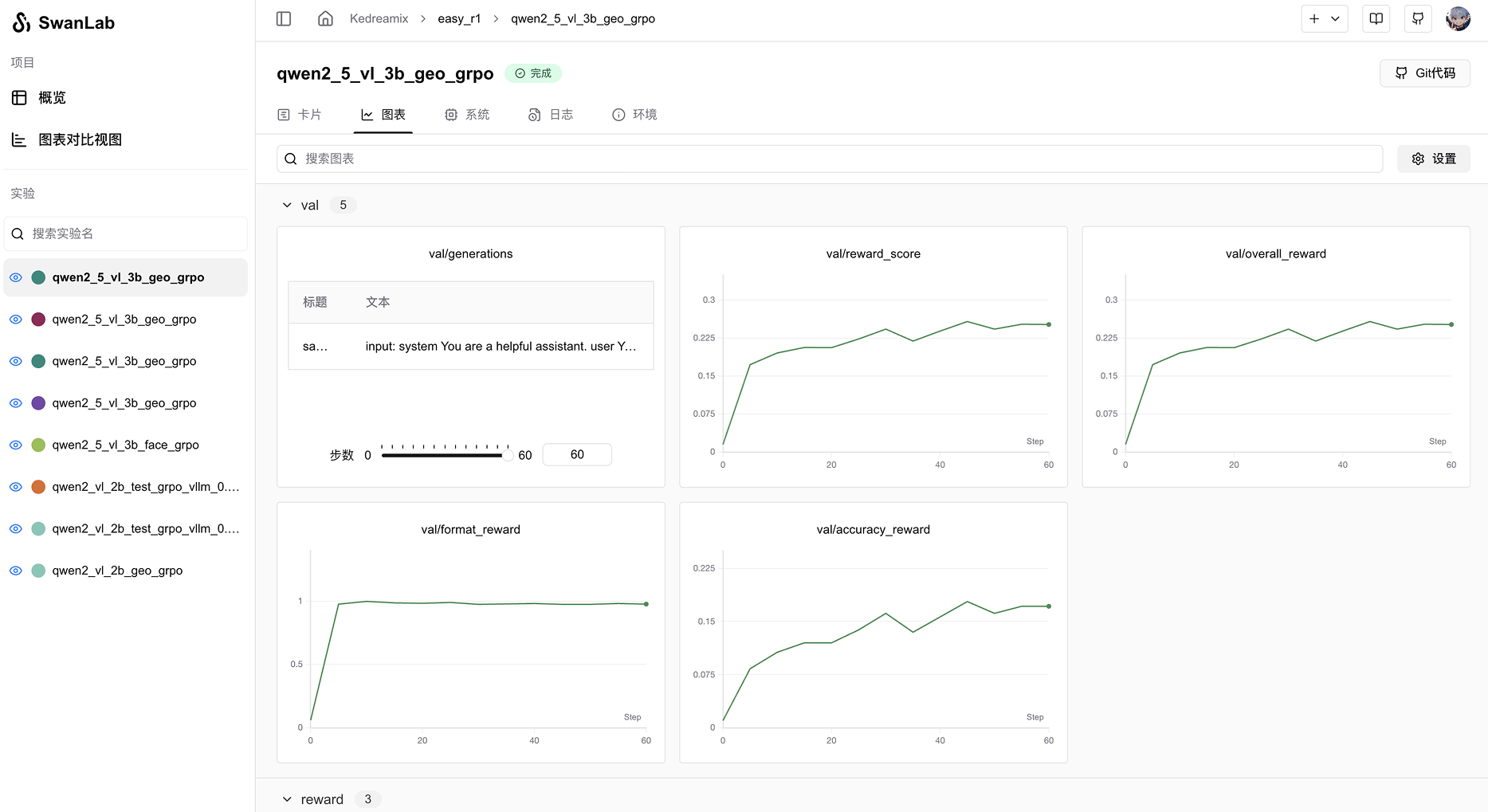 | 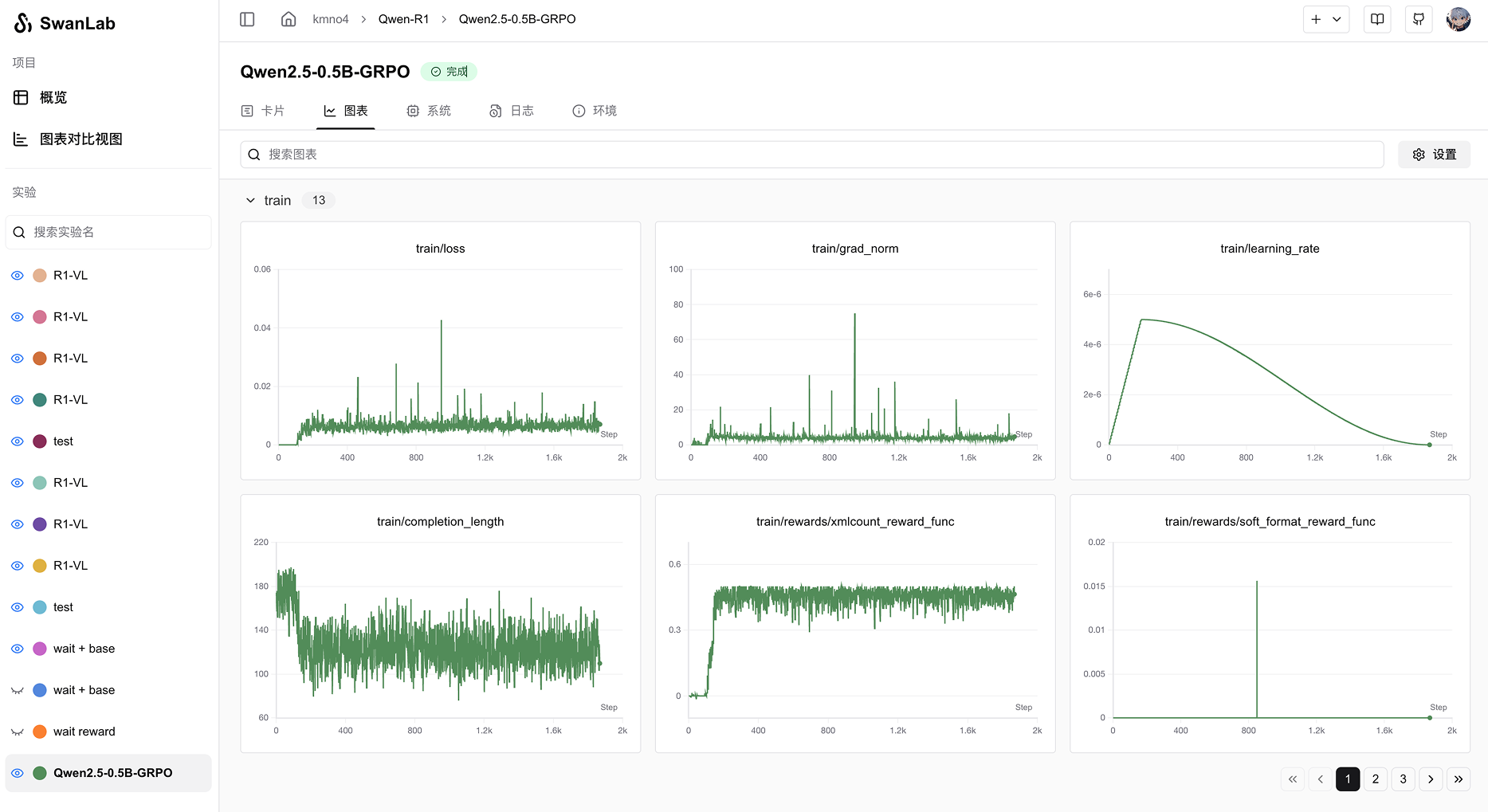 |
| Multimodal LLM RL training using the EasyR1 framework. | GRPO training for Qwen2.5-0.5B on the GSM8k dataset. |
Video Demo:
What Can SwanLab Do?
1. 📊 Experiment Metrics & Hyperparameter Tracking: Easily integrate into your ML pipeline to track key training metrics.
- ☁️ Supports cloud usage (like Weights & Biases), allowing remote training progress monitoring. How to view experiments on mobile.
- 🌸 Visualize Training: The UI provides intuitive visualizations of experiment data, helping trainers analyze metric trends and identify improvements.
- 📝 Hyperparameter logging, metric summaries, tabular analysis.
- Supported Metadata Types: Scalar metrics, images, audio, text, video, 3D point clouds, biochemical molecules, Echarts custom charts...
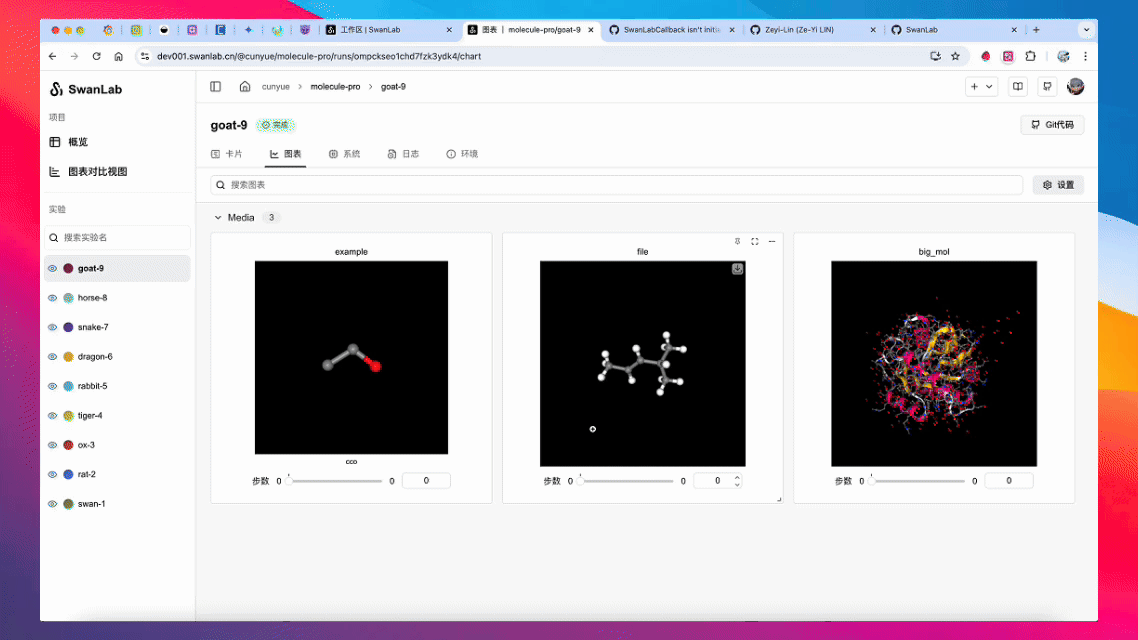
- Supported Chart Types: Line charts, media (images/audio/text), 3D point clouds, biochemical molecules, bar charts, scatter plots, box plots, heatmaps, pie charts, radar charts...

- LLM Content Visualization Component: A text content visualization chart designed for LLM training scenarios, supporting Markdown rendering.
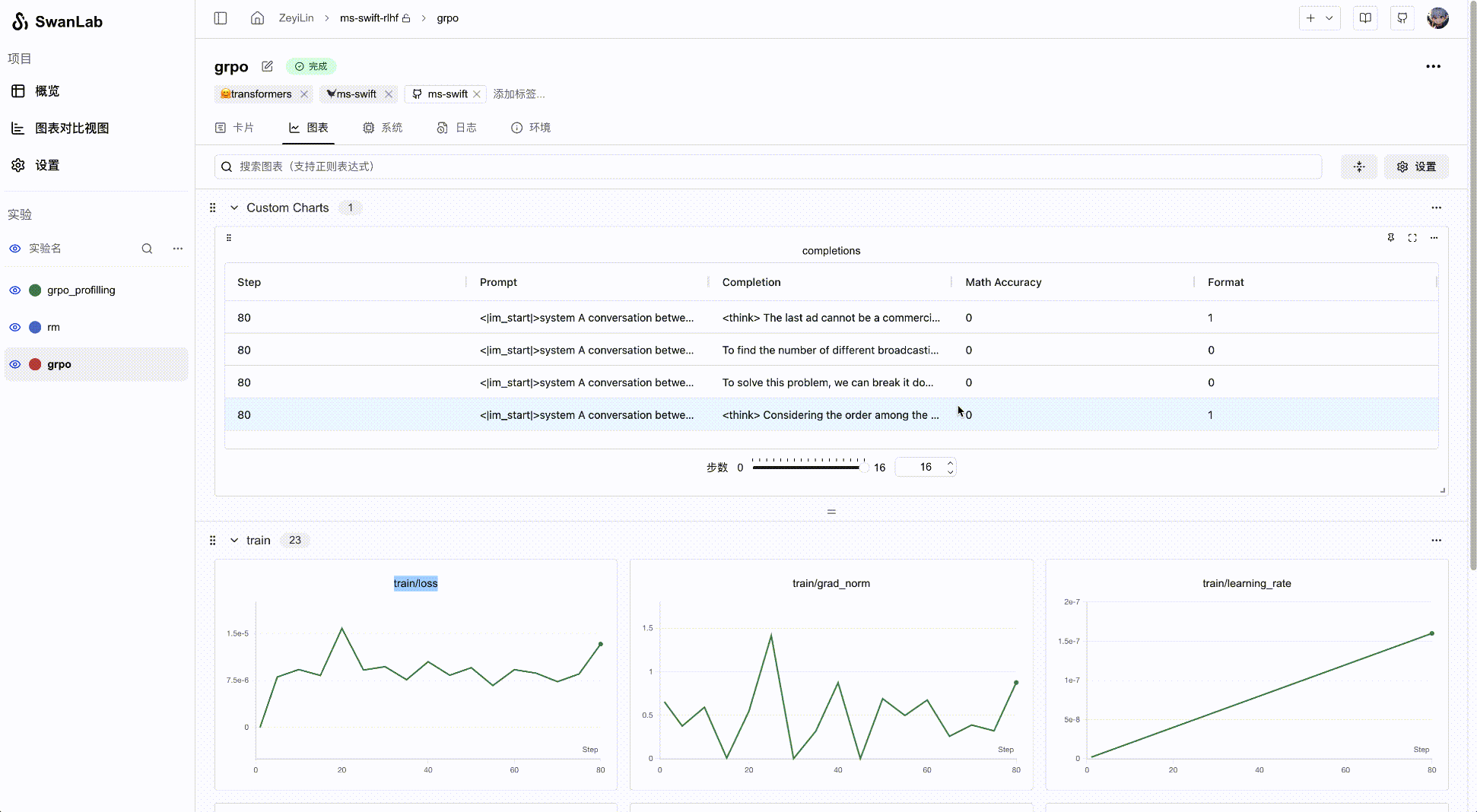
- Automatic Background Logging: Logging, hardware environment, Git repo, Python environment, Python library list, project directory.
- Resume Training Logging: Supports adding new metric data to the same experiment after training completes/interrupts.
2. ⚡️ Comprehensive Framework Integration: Supports 40+ frameworks including PyTorch, 🤗HuggingFace Transformers, PyTorch Lightning, 🦙LLaMA Factory, MMDetection, Ultralytics, PaddleDetection, LightGBM, XGBoost, Keras, Tensorboard, Weights&Biases, OpenAI, Swift, XTuner, Stable Baseline3, and Hydra.

3. 💻 Hardware Monitoring: Real-time tracking for CPU, GPU (Nvidia, MetaX, MooreThread), NPU (Ascend), MLU (Cambricon), XPU (KunlunX), and memory metrics.
4. 📦 Experiment Management: A centralized dashboard designed for training scenarios, providing an overview and quick management of multiple projects/experiments.
5. 🆚 Result Comparison: Compare hyperparameters and results across experiments via online tables and charts to uncover insights.
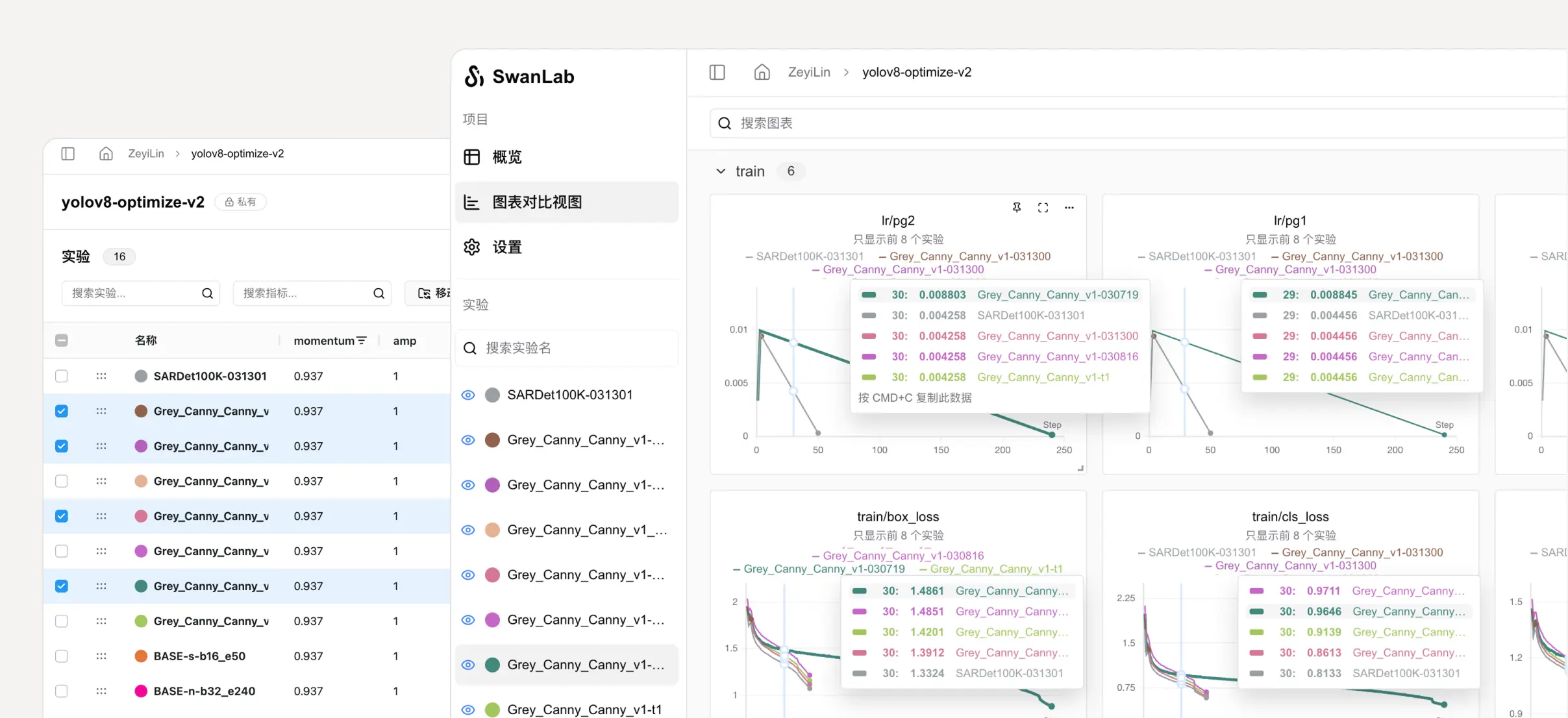
6. 👥 Online Collaboration: Collaborate with teams by syncing experiments in real time, viewing training logs, and sharing feedback.
7. ✉️ Share Results: Copy and share persistent URLs for experiments, easily sending them to peers or embedding in notes.
8. 💻 Self-Hosting Support: Use SwanLab offline—the community edition supports dashboards and experiment management. Self-Hosting Guide.
9. 🔌 Plugin Extensions: Extend functionality with plugins like Lark Notifications, Slack Notifications, CSV Logger.
Why Choose SwanLab?
Unlike software engineering, AI is an experimental discipline—generating ideas, rapid testing, and validation are key. Documenting experiments is crucial for researchers and teams to build knowledge and accelerate progress.
Traditional methods involve manually copying logs or TFEvent files, but crude logs hinder inspiration, and offline logs make collaboration difficult.
SwanLab offers a cloud-based AI experiment tracking solution with training visualization, experiment tracking, hyperparameter logging, and multi-user collaboration. Researchers can easily find insights through intuitive charts and share experiments via online links, breaking communication barriers.
Traditional AI research focuses on results, while we focus on the process.
Community feedback highlights SwanLab as simple, efficient, and rapidly evolving.
—Zeyi, SwanLab Co-Founder
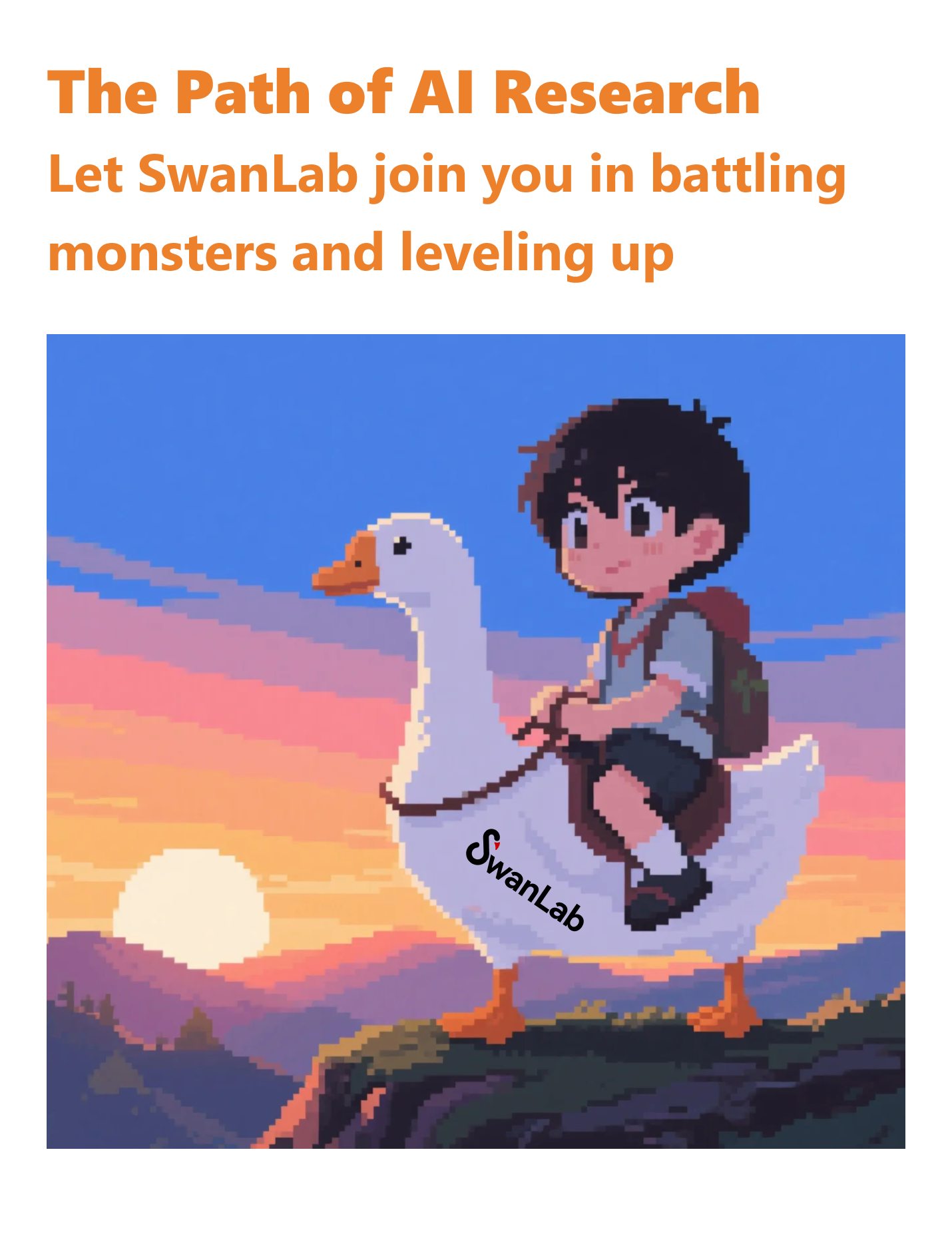
Most importantly, SwanLab is open-source, built by ML engineers and the community. The self-hosted version ensures data security and privacy**.
We hope this guide helps you understand SwanLab—we believe it can assist you.
Getting Started
- Quick Start: A 5-minute tutorial for experiment tracking!
- API Docs: Complete API documentation.
- Online Support: Join the community, report issues, and contact us.
- Self-Hosting: Guide for self-hosted (private deployment) usage.
- Examples: Case studies of SwanLab with various deep learning tasks.
Comparison with Familiar Tools
Tensorboard vs. SwanLab
- ☁️ Online Usage: SwanLab syncs experiments to the cloud for remote monitoring, sharing, and collaboration. Tensorboard is offline-only.
- 👥 Collaboration: SwanLab simplifies team training management, while Tensorboard is designed for individual use.
- 💻 Centralized Dashboard: SwanLab aggregates results from any machine; Tensorboard requires manual TFEvent file management.
- 💪 Powerful Tables: SwanLab tables support searching/filtering thousands of model versions. Tensorboard struggles with large projects.
W&B vs. SwanLab
- Weights & Biases is a closed-source, online-only MLOps platform.
- SwanLab supports open-source, free, self-hosted usage alongside cloud features.
Framework Integrations
Use SwanLab with your favorite frameworks! Below is our integration list. Submit an Issue for framework requests.
Core Frameworks
Specialized/Fine-Tuning Frameworks
- PyTorch Lightning
- HuggingFace Transformers
- LLaMA Factory
- Modelscope Swift
- DiffSynth-Studio
- Sentence Transformers
- OpenMind
- Torchtune
- XTuner
- MMEngine
- FastAI
- LightGBM
- XGBoost
- CatBoost
- MLX-LM
Computer Vision
Reinforcement Learning
Other Frameworks:
Online Support
- GitHub Issues: Report bugs or issues.
- Email Support:
- Product: contact@swanlab.cn, zeyi.lin@swanhub.co (Product Manager)
- WeChat & Lark Groups: See Online Support.
- WeChat Official Account:
