What is Experiment Tracking
Experiment tracking refers to the process of recording hyperparameters, metrics, hardware, environment, logs, and other data for each experiment from start to finish during machine learning model development, and organizing and presenting this data in a UI interface. The purpose of experiment tracking is to help researchers more effectively manage and analyze experimental results, enabling better understanding of model performance variations and, ultimately, optimizing the model development process.
🤔 Simple Terms
The role of experiment tracking can be understood as recording key information during machine learning experiments to "provide ammunition" for subsequent model evolution.
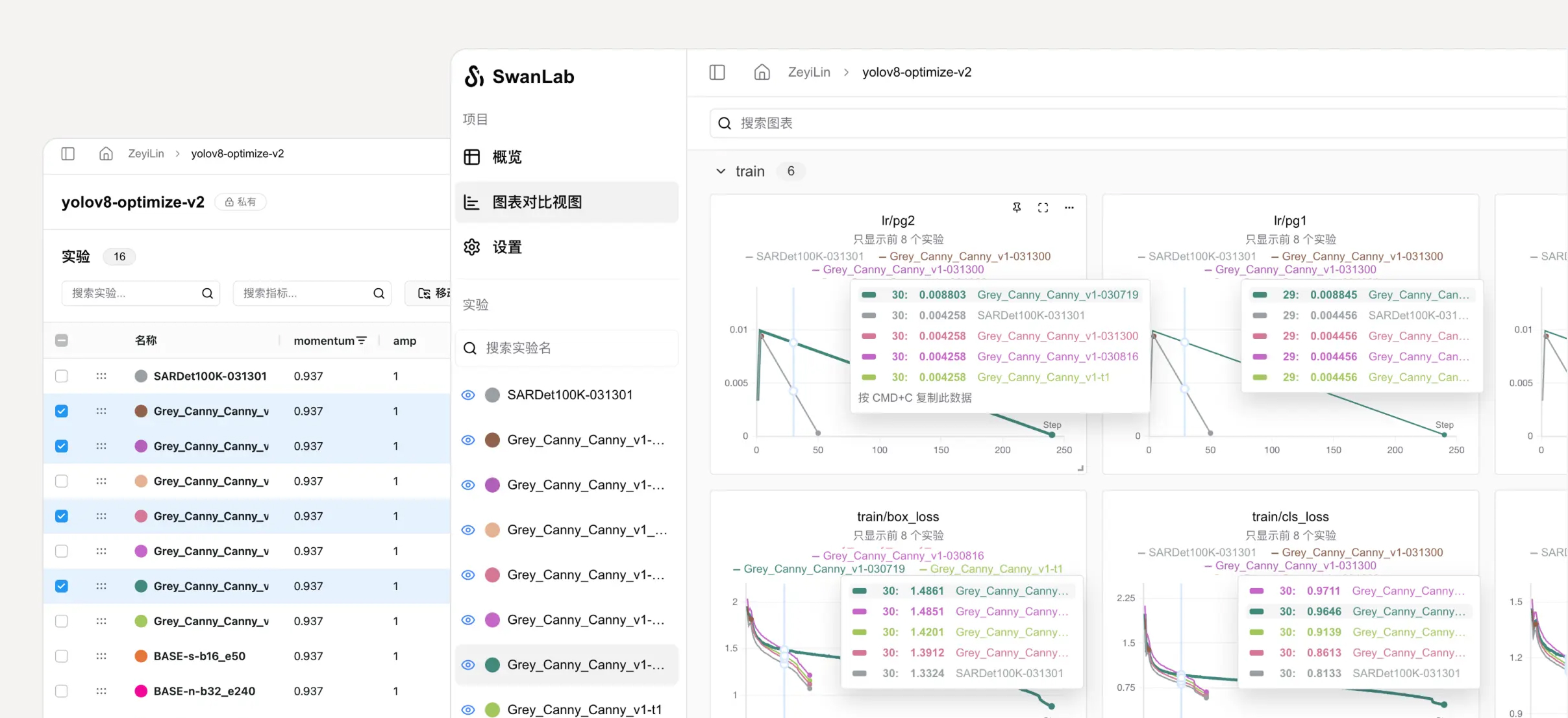
Closely related to experiment tracking are visualization, reproducibility, experiment comparison, and team collaboration.
- 📊 Visualization: Visualizing experiment tracking data through a UI interface allows trainers to intuitively observe each step of the experiment, analyze metric trends, and determine which changes led to improvements in model performance, thereby enhancing overall model iteration efficiency.
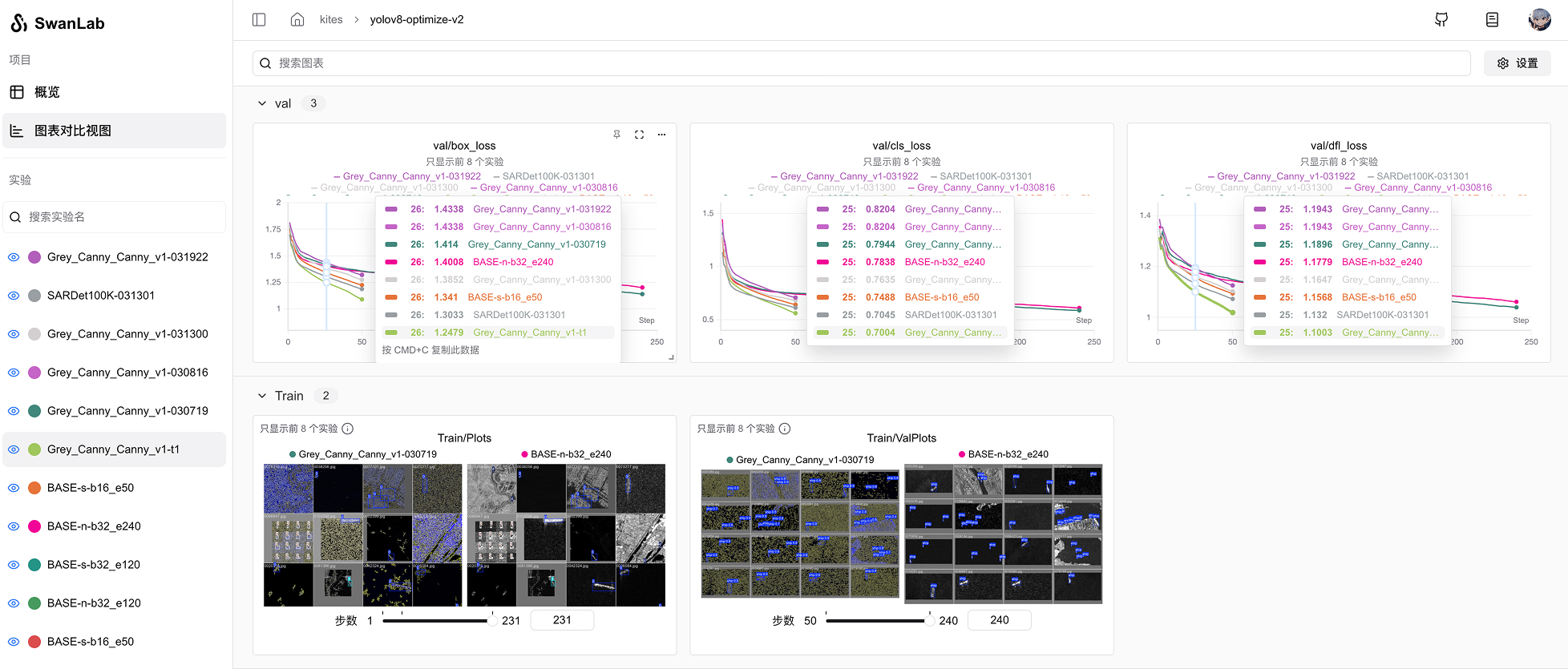
- ♻️ Reproducibility: Experiments often require extensive trials to progress from functional to usable to state-of-the-art (SOTA), and some excellent results may emerge in the early or middle stages. Without experiment tracking and visualization, trainers may struggle to recall these results, leading to the loss or vague recollection of valuable experimental outcomes. SwanLab's experiment tracking and visualization features enable trainers to review these results at any time, significantly improving reproducibility and overall efficiency.
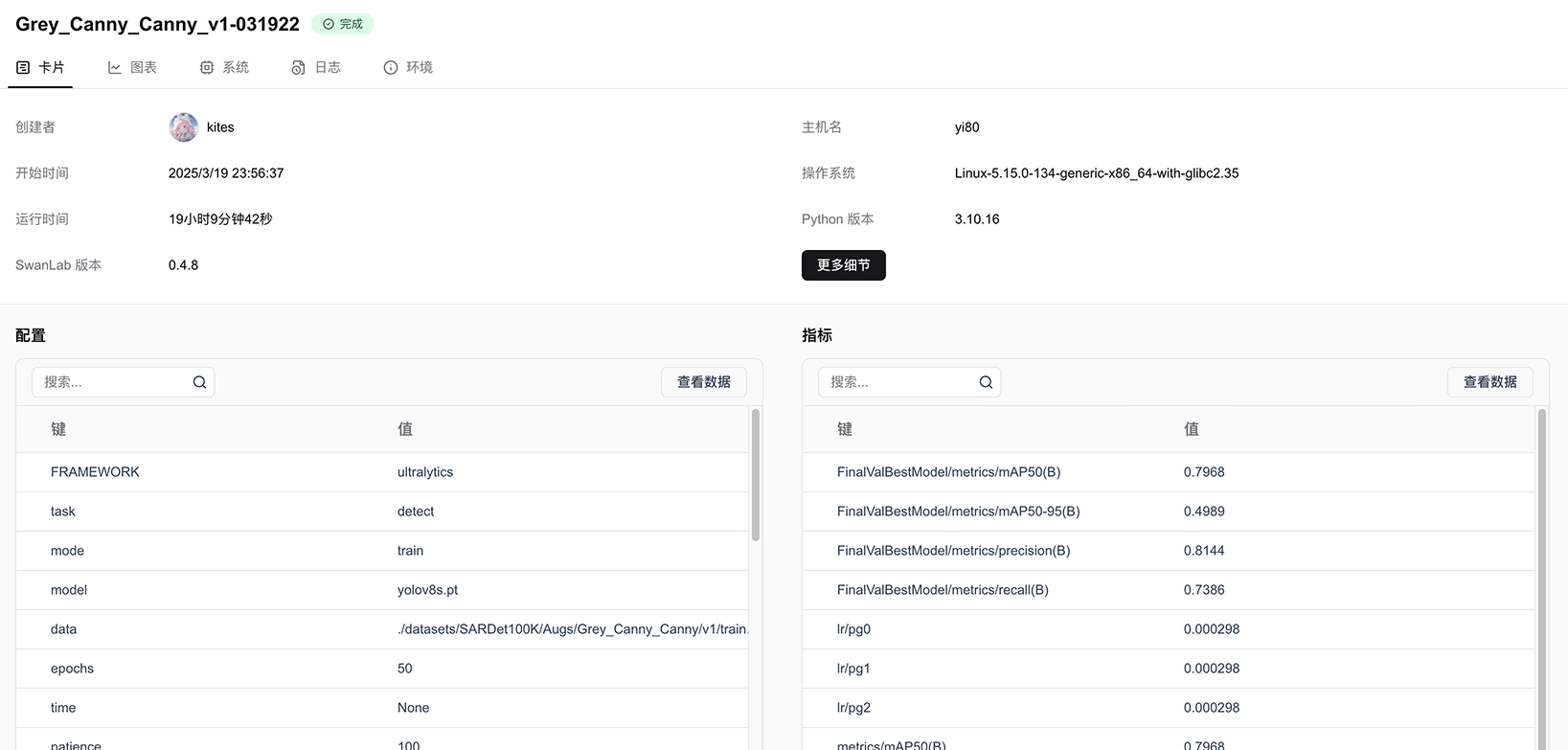
- 🆚 Experiment Comparison: Trainers can easily compare multiple sets of experimental results using SwanLab, analyze which changes led to performance improvements, and quickly identify the optimal training strategy.
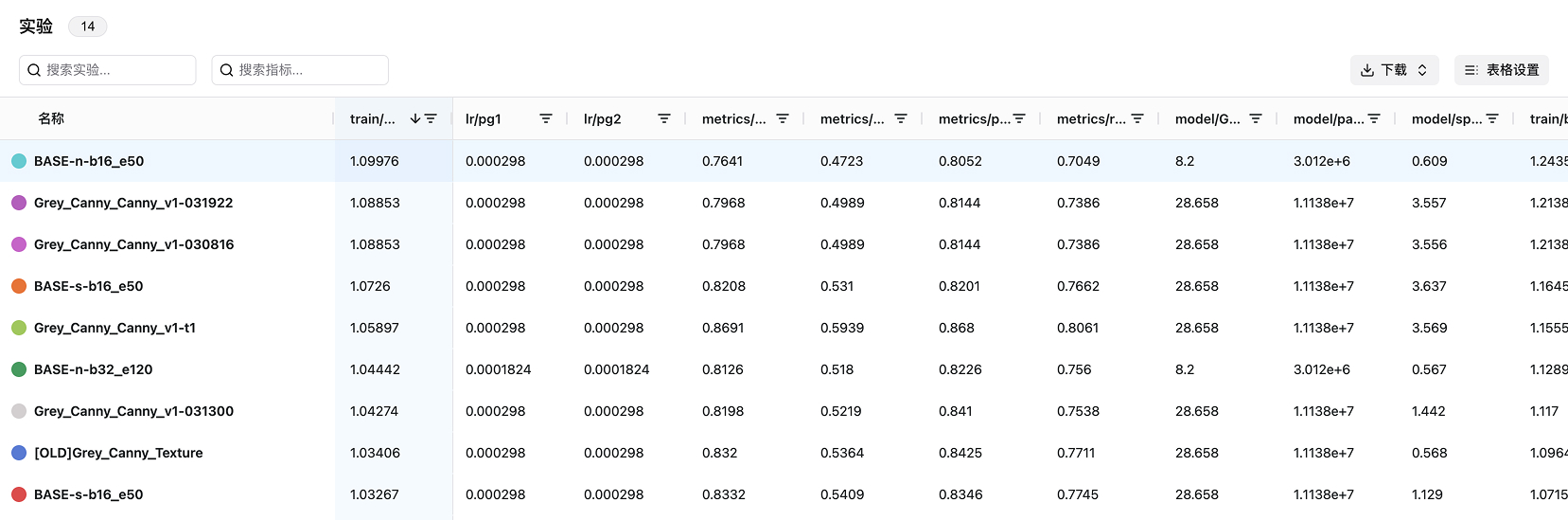
- 👥 Team Collaboration: Through SwanLab's experiment sharing, team spaces, and multi-user collaboration features, seamlessly share training progress and insights, break down information silos among team members, and improve team collaboration efficiency.
How Does SwanLab Perform Experiment Tracking?
SwanLab enables you to track machine learning experiments with just a few lines of code and view and compare results in an interactive dashboard. The tracking process:
- Create a SwanLab experiment.
- Store hyperparameter dictionaries (e.g., learning rate or model type) in your configuration (
swanlab.config). - Log metrics (e.g., accuracy
accand lossloss) over time during the training loop (swanlab.log).
The following pseudocode demonstrates a typical SwanLab experiment tracking workflow:
# 1. Create a SwanLab experiment
swanlab.init(project="my-project-name")
# 2. Store model inputs or hyperparameters
swanlab.config.learning_rate = 0.01
# Model training code goes here
...
# 3. Log metrics over time to visualize performance
swanlab.log({"loss": loss})How to Get Started?
Explore the following resources to learn about SwanLab experiment tracking:
- Read the Quick Start guide.
- Explore this chapter to learn how to:
- Explore the SwanLab Python library in the API documentation.