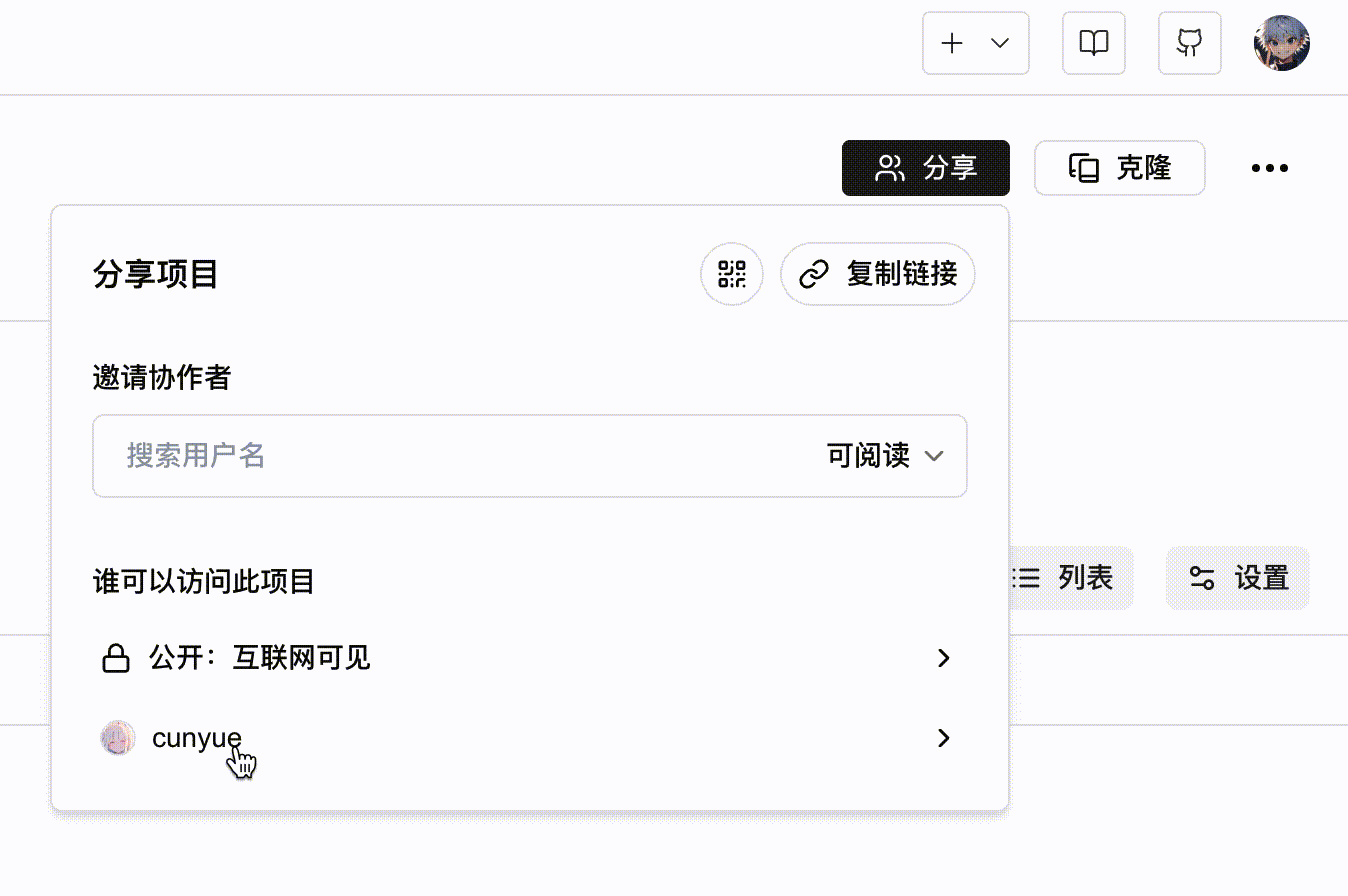Add Project Collaborators
SwanLab supports adding project collaborators to facilitate teamwork.
Each project can have up to 10 collaborators.
Adding Collaborators
The process for adding collaborators is as follows:
- On the project's "Overview" page, there is a "Share" button in the top right corner.
- Click the button to search for your team members by username.
- Select the member, set their permissions, and click the black "+" button to complete the addition of the collaborator.
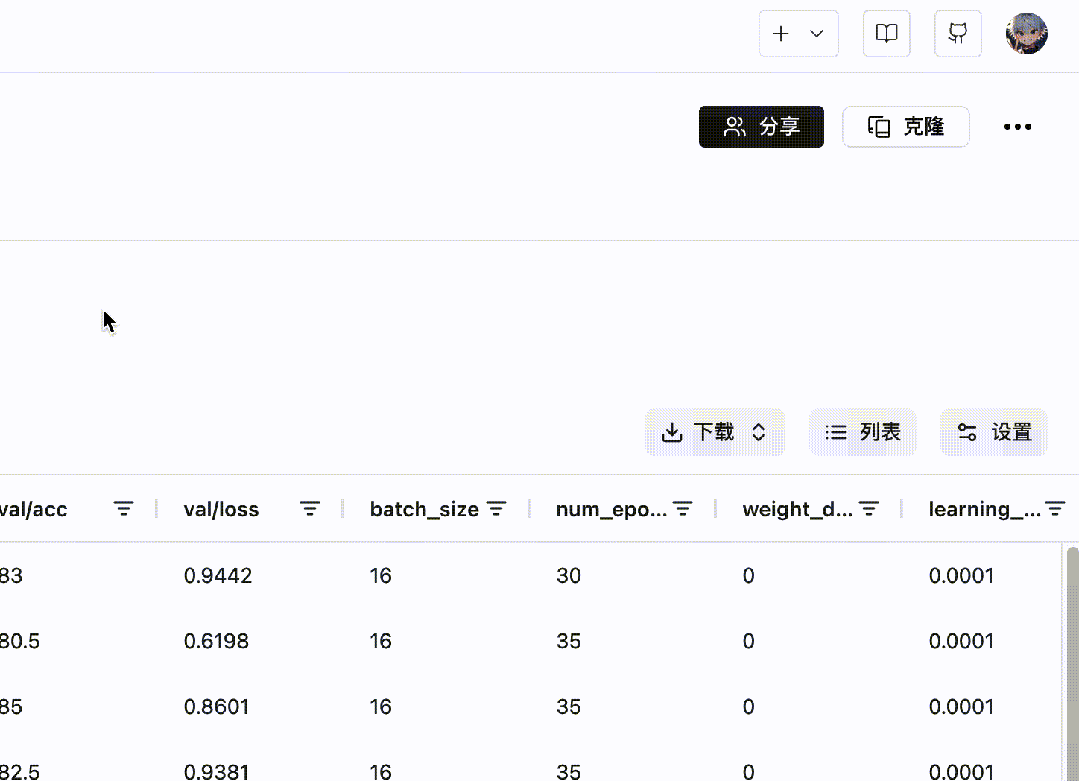
Collaborator Permissions
| Permission | Read | Develop | Manage |
|---|---|---|---|
| View Experiments | ✅ | ✅ | ✅ |
| View Overview | ✅ | ✅ | ✅ |
| View Chart Comparison | ✅ | ✅ | ✅ |
| Create New Experiments | ❌ | ✅ | ✅ |
| Edit Experiment Information | ❌ | ✅ | ✅ |
| Delete Experiments | ❌ | ✅ | ✅ |
| Modify Project Information | ❌ | ❌ | ✅ |
| Delete Project | ❌ | ❌ | ✅ |
| Manage Collaborators | ❌ | ❌ | ✅ |
Collaborators creating experiments in other projects
If you are a collaborator of the project OpenVLA (with develop or manage permissions), and the project belongs to user A (username is A), you want to create experiments in the OpenVLA project, then you can:
python
swanlab.init(
project="OpenVLA",
workspace="A",
)Removing Collaborators
In the "Share" panel, click on the collaborator settings at the bottom, then click the "Remove" button. In the permission selection menu, choose "Remove" to remove the collaborator.