Setting Experiment Tags
Experiment tags allow you to quickly label the methods, datasets, models, hyperparameters, Git repositories, etc. used in the experiment, and can later be used for grouping and filtering experiments.
Configured tags will appear below the experiment name:
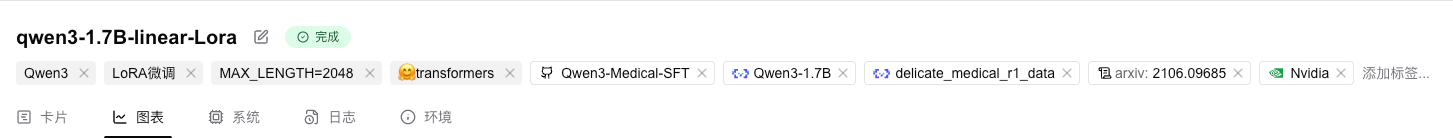
Regular Tags
Method 1: Programmatic Setup
Use the tags parameter in swanlab.init to set experiment tags.
swanlab.init(
tags=["tag1", "tag2"],
)Method 2: GUI Setup
In the web interface, navigate to the top section of the experiment and click the "Add Tag" button to edit tags:

Git Tags
Supports recognizing GitHub and Gitee repository links in tags, displaying them in a special format with clickable redirects.
swanlab.init(
tags=[
"https://github.com/SwanHubX/SwanLab",
"https://gitee.com/SwanHubX/SwanLab",
],
)
Arxiv Tags
Supports recognizing Arxiv links in tags, displaying them in a special format with clickable redirects.
swanlab.init(
tags=["https://arxiv.org/abs/1706.03762"],
)AI Community Tags
Supports recognizing links from AI open-source communities (HuggingFace, ModelScope, Modelers), displaying them in a special format with clickable redirects.
swanlab.init(
tags=[
"https://huggingface.co/deepseek-ai/DeepSeek-R1-0528",
"https://modelscope.cn/models/deepseek-ai/DeepSeek-R1-0528",
"https://modelers.cn/models/Modelers_Park/DeepSeek-R1-0528-Qwen3-8B",
],
)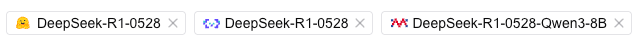
Hardware Tags
Supports recognizing hardware accelerator brands (nvidia, ascend, apple) in tags.
swanlab.init(
tags=["nvidia", "ascend", "apple"],
)