Tensorboard
TensorBoard is a visualization tool provided by Google TensorFlow, designed to help understand, debug, and optimize machine learning models. It displays various metrics and data during the training process through a graphical interface, allowing developers to intuitively understand the performance and behavior of their models.
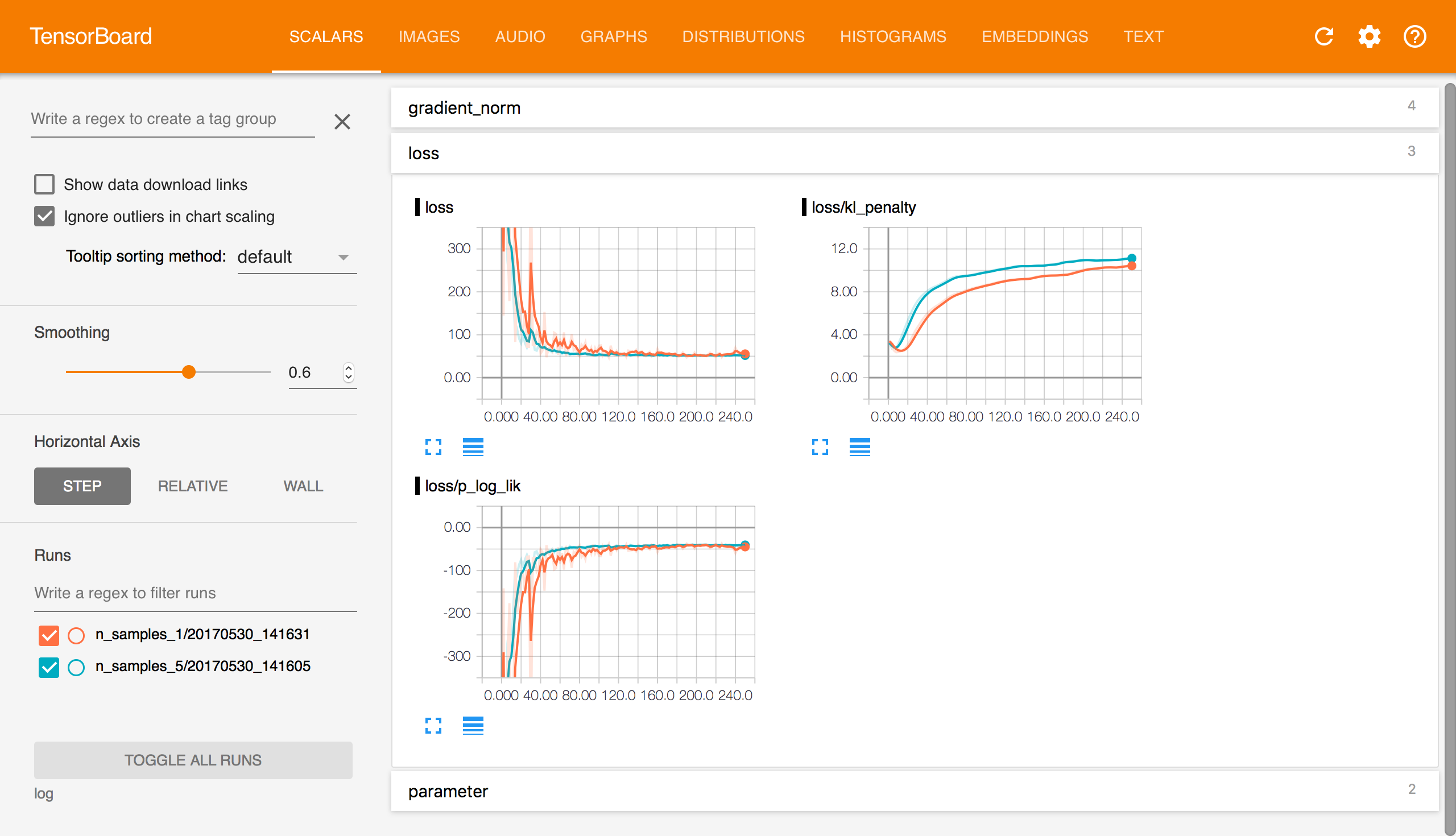
You can synchronize projects tracked with Tensorboard to SwanLab in two ways:
- Synchronous Tracking: If your current project uses Tensorboard for experiment tracking, you can use the
swanlab.sync_tensorboardX()orswanlab.sync_tensorboard_torch()commands to synchronize metrics to SwanLab while running your training script. - Convert Existing Projects: If you want to copy a project from Tensorboard to SwanLab, you can use
swanlab convertto convert a directory containing TFevent files into a SwanLab project.
INFO
The current version only supports converting scalar and image charts.
1. Synchronous Tracking
1.1 TensorboardX: Add the sync_tensorboardX Command
If you are using TensorboardX, you can add the swanlab.sync_tensorboardX() command anywhere before executing tensorboardX.SummaryWriter() to synchronize metrics to SwanLab during training.
import swanlab
from tensorboardX import SummaryWriter
swanlab.sync_tensorboardX()
writer = SummaryWriter(log_dir='./runs')1.2 PyTorch: Add the sync_tensorboard_torch Command
If you are using PyTorch's built-in Tensorboard, you can add the swanlab.sync_tensorboard_torch() command anywhere before executing torch.utils.tensorboard.SummaryWriter() to synchronize metrics to SwanLab during training.
import swanlab
import torch
swanlab.sync_tensorboard_torch()
writer = torch.utils.tensorboard.SummaryWriter(log_dir='./runs')1.3 Alternative Approach
You can also manually initialize SwanLab first and then run the Tensorboard code.
import swanlab
from tensorboardX import SummaryWriter
swanlab.init(...)
swanlab.sync_tensorboardX()
...
writer = SummaryWriter(log_dir='./runs')import swanlab
from torch.utils.tensorboard import SummaryWriter
swanlab.init(...)
swanlab.sync_tensorboard_torch()
...
writer = SummaryWriter(log_dir='./runs')1.4 Test Code
import swanlab
from tensorboardX import SummaryWriter
import random
swanlab.sync_tensorboardX()
writer = SummaryWriter(log_dir='./runs')
epochs = 10
offset = random.random() / 5
for epoch in range(2, epochs):
acc = 1 - 2 ** -epoch - random.random() / epoch - offset
loss = 2 ** -epoch + random.random() / epoch + offset
writer.add_scalar("acc", acc, epoch)
writer.add_scalar("loss", loss, epoch)import swanlab
from torch.utils.tensorboard import SummaryWriter
import random
swanlab.sync_tensorboard_torch()
writer = SummaryWriter(log_dir='./runs')
epochs = 10
offset = random.random() / 5
for epoch in range(2, epochs):
acc = 1 - 2 ** -epoch - random.random() / epoch - offset
loss = 2 ** -epoch + random.random() / epoch + offset
writer.add_scalar("acc", acc, epoch)
writer.add_scalar("loss", loss, epoch)2. Convert Existing Projects
2.1 Method 1: Command Line Conversion
Because TensorBoard needs to convert data, you must have TensorFlow installed (GPU mode is not required).
pip install tensorflowUse the following command to synchronize tensorboard logs:
swanlab convert -t tensorboard --tb_logdir [TFEVENT_LOGDIR]Here, [TFEVENT_LOGDIR] refers to the path of the log files generated when you previously recorded experiments with Tensorboard.
The SwanLab Converter will automatically detect tfevent files in the specified directory and its subdirectories (default depth is 3) and create a SwanLab experiment for each tfevent file.
2.2 Method 2: In-Code Conversion
from swanlab.converter import TFBConverter
tfb_converter = TFBConverter(convert_dir="[TFEVENT_LOGDIR]")
tfb_converter.run()This has the same effect as the command line conversion.
2.3 Parameter List
| Parameter | Corresponding CLI Parameter | Description |
|---|---|---|
| convert_dir | - | Path to Tfevent files |
| project | -p, --project | SwanLab project name |
| workspace | -w, --workspace | SwanLab workspace name |
| mode | --mode | Mode, default is "cloud",可选 ["cloud", "local", "offline", "disabled"] |
| logdir | -l, --logdir | Path to save SwanLab log files |
Example:
from swanlab.converter import TFBConverter
tfb_converter = TFBConverter(
convert_dir="./runs",
project="Tensorboard-Converter",
workspace="SwanLab",
logdir="./logs",
)
tfb_converter.run()The equivalent CLI command:
swanlab convert -t tensorboard --tb_logdir ./runs -p Tensorboard-Converter -w SwanLab -l ./logsExecuting the above script will create a project named Tensorboard-Converter in the SwanLab workspace, convert the tfevent files in the ./runs directory into SwanLab experiments, and save the logs generated by SwanLab in the ./logs directory.
3. API Mapping Table
| Function | Tensorboard | SwanLab |
|---|---|---|
| Create Experiment | writer = SummaryWriter(logdir="./runs") | swanlab.init(logdir="./runs") |
| Record Scalar Metrics | writer.add_scalar(key, value, step) | swanlab.log({key, value}, step=step) |
| Record Multiple Scalar Metrics | writer.add_scalar(key1, value1, step) writer.add_scalar(key2, value2, step) | swanlab.log({key1: value1, key2: value2}, step=step) |
| Record Image Metrics | writer.add_image(key, data, step) | swanlab.log({key: swanlab.Image(data), step=step}) |
| Record Text Metrics | writer.add_text(key, data, step) | swanlab.log({key: swanlab.Text(data)}, step=step) |
| Record Audio Metrics | writer.add_audio(key, data, step) | swanlab.log({key: swanlab.Audio(data), step=step}) |
| Record Video Metrics | writer.add_video(key, data, step) | swanlab.log({key: swanlab.Video(data), step=step}) |
| Record PR Curve | writer.add_pr_curve(key, labels, predictions, step) | swanlab.log({key: swanlab.PRCurve(labels, predictions), step=step}) |
| Close Experiment | writer.close() | swanlab.finish() |